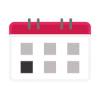The microwave display is an important part of the appliance. The display is used to confirm that your button-press commands have entered. It counts down the time, displays power level, and shows you which preset you’ve selected. In many households, it’s also the primary visible clock. There are few things more annoying than when your microwave display suddenly stops working. Maybe it’s completely blank, or showing you a row of half-zeros, or the display is so garbled that you have to decrypt it to read your popcorn countdown. Whatever the problem, we’re here to offer a quick guide for what you can do when your microwave display stops working.
Check the Power Supply
The first step for any appliance troubleshooting is to check the power cable and power supply. If the screen has gone completely blank and the buttons don’t beep anymore, there’s a chance that your microwave is just unplugged or is powered by a tripped breaker.
Start at the back of the appliance. Is the cable firmly secured, not loose or frayed or exposed at the base connection? If no, then check the wall socket. Is the plug pushed all the way into the wall? Does that end of the cable look undamaged? If the plug is loose, push it in. If the plug looks alright, check the breaker.
There’s a chance that the power was cut off to your outlet, not a problem with the plug. Check your breaker box. If one breaker is at the center or pointing the wrong direction, flip it “off” then back to “on” to reset it. Then check your microwave.One last check is to plug your microwave into another outlet. Just in case that does the trick.
Open the Panel and Secure Loose Wires
If it’s not a power problem, then the issue really is inside your microwave display and control panel. To access this, you’re going to need to remove the control panel and take a peek “under the hood” to see if you can spot any problems that could be easily fixed.
Unplug your microwave from the wall so there’s no risk of getting a shock when you access the wires behind the panel. Keep in mind that the capacitor inside the microwave can still store voltage for a long period of time even after unplugging the unit. It may require a manual discharge, which you should not attempt without training and prior experience. Look for mounting screws along the top front of your microwave, which covers the front vent. Remove the screws then open the door and pull the vent free. With the door open, you’ll see additional mounting screws securing the panel to the microwave cabinet.
Remove those screws, then carefully pry the panel open, pressing any clips along the edges. There will be wires connecting the panel and the microwave. Secure these wires firmly and/or disconnect and reconnect each wire harness. If there’s a loose wire, it can be repaired with this method.
When all the wires are secure, close the panel back up and press until the clips click. Then return the mounting screws, the vent cover, and the vent cover’s mounting screws. Plug the microwave back in and give the panel a try. There’s a chance you just fixed your problem.
Consider Replacing the Control Panel
If nothing else has worked, your next option is to consider replacing the control panel. In most cases, you’re better off trying to replace the entire panel assembly than trying to pinpoint exactly which small electric component went wrong and how to fix it. If you do choose to replace the panel, you will need to look up specific information on this repair based on the brand and model of your microwave. Whether your microwave is mounted above the stove may also make a difference. This will determine where your mounting screws and clips are located and the exact steps to exchange one control panel for a replacement. You will, of course, also need to order an exact replacement for your microwave model.
Please remember to unplug the microwave before performing this repair. If you are uncomfortable taking apart your microwave or working with appliance wiring, there’s another option.
Call for Appliance Repairs
A professional appliance repair technician will be able to replace the control panel of your microwave with ease. They will also have a number of additional troubleshooting tricks up their sleeve to help you hunt down the exact problem with your microwave. Whether you don’t have time for microwave drama or you would rather a professional take a screwdriver to your appliances, calling for appliance repairs is often the smartest way to solve a broken home appliance.
Our team would be proud to help you diagnose and repair whatever has gone wrong with your microwave display.
Buy a New Microwave
Your final option, one that many people choose, is to simply buy a new microwave. This might sound like strange advice coming from a team of repair technicians, but some appliances were not built with the intention of regular repairs or part replacements. Most microwaves today are very affordably priced, a price that includes the bulk-discount of parts and assembly.
The individual replacement pieces and time to do the repairs will often cost you more than simply buying a new microwave of the exact same make and model, or even something newer and nicer. As repair technicians, we can tell you that repairing a washing machine, dryer, dishwasher, or water heater are common because the appliance is much more valuable than its individual parts.
But a microwave? If that control panel is giving you too much trouble and is not a quick fix, consider buying a new one. We’d be happy to help you keep it in great condition so this problem doesn’t happen prematurely with your next model. We are always proud to help local homeowners and business owners keep their appliances in check. Whether you’re calling for maintenance and servicing, emergency repairs, or need an essential part of your appliances replaced, we’re here to help. Contact us today to schedule your repairs, consult on an appliance-related problem, or build a maintenance schedule for the appliances on your property. We look forward to hearing from you.

How to Resolve the Bosch Dishwasher E15 Error Code

How to Balance a Washing Machine (5 Quick Tips)

Solutions for a Frigidaire Gas Stove Oven Failure
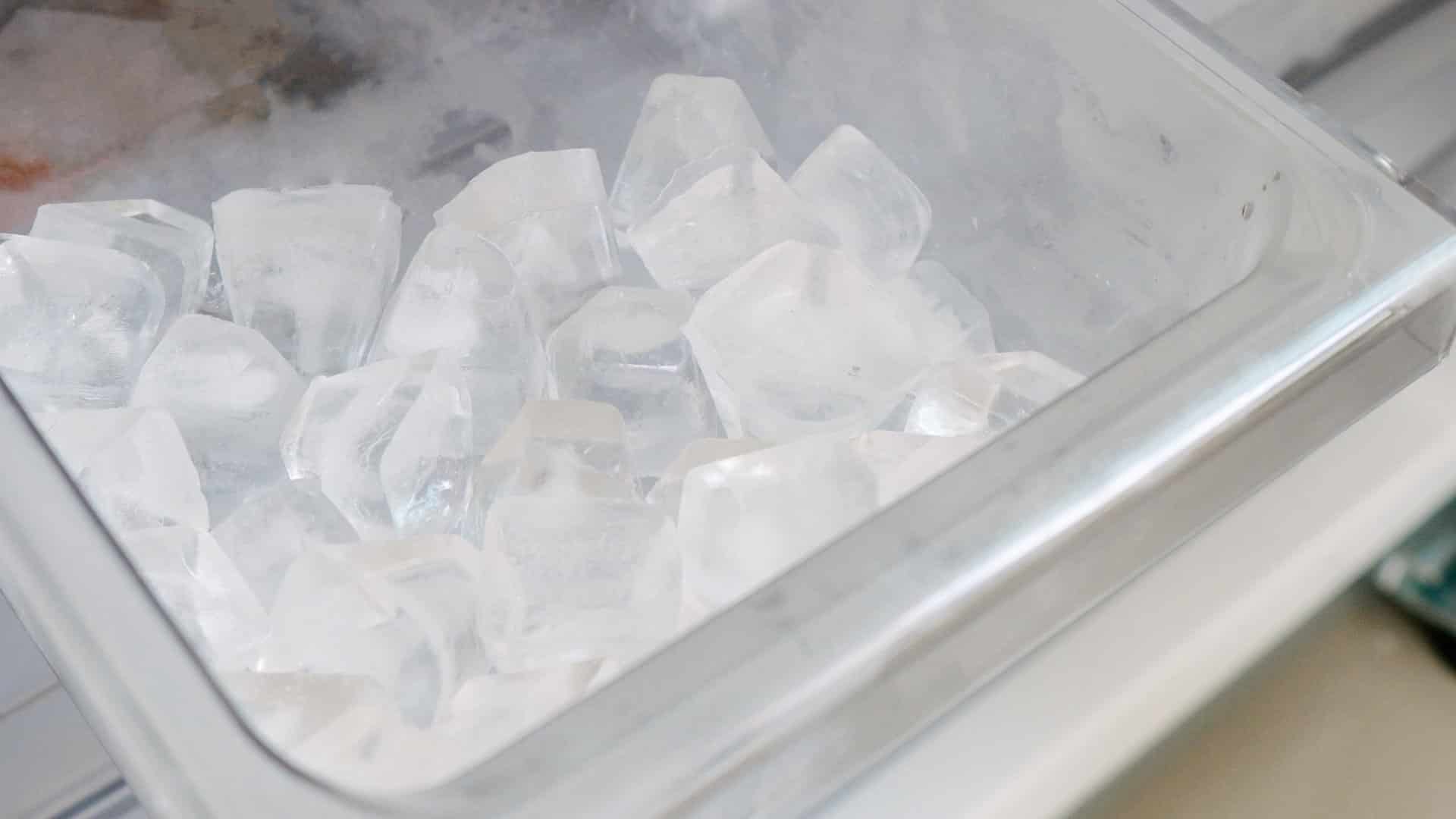
How to Fix a GE Ice Maker Not Working (Quick Fixes)

How to Fix the Electrolux Dryer Error Code E64

Is Your Whirlpool Ice Maker Not Working? Here’s Why

Can Styrofoam Be Microwaved? (Safety and Risks)

Agitator vs. No Agitator Washer: What’s Best?

Why Is Your Refrigerator Compressor Hot? (6 Potential Causes)

How to Use Dishwasher Pods

How to Unlock Your Microwave

How Many Watts Does a Refrigerator Use?

How To Fix a KitchenAid Dishwasher That Isn’t Draining

GE Oven F2 Error Code: Causes & Solutions

Maytag Washer Not Spinning? 5 Simple Solutions

Why Is Your Refrigerator Not Cooling?

How to Get Rid of Burnt Smell in Microwave

How to Fix a Dishwasher Not Cleaning Properly
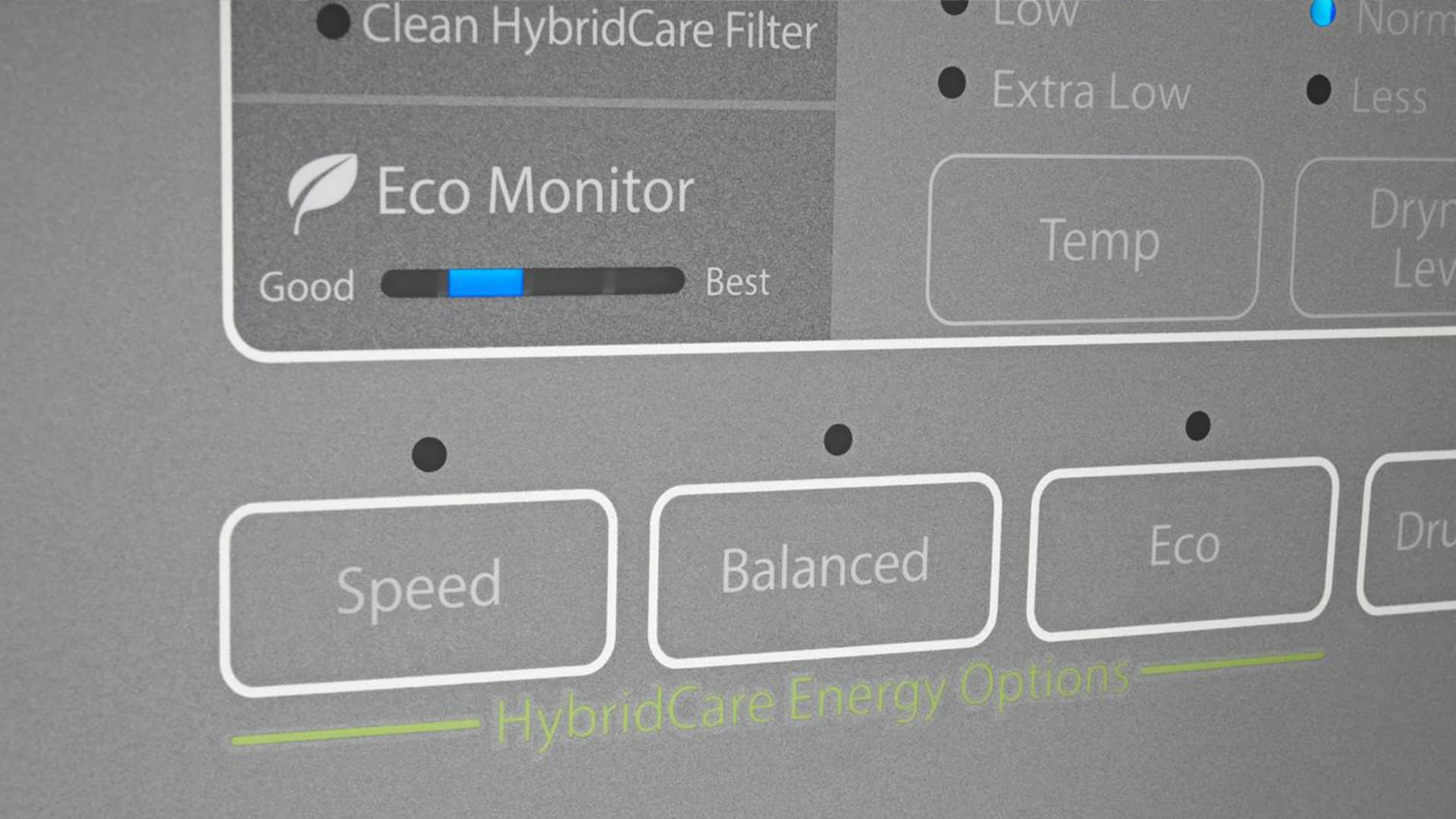
How Much Energy Does My Dryer Use?