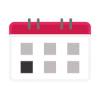Few things can disrupt the joy of cooking more than encountering an error code on your oven’s display. One such code that might leave you puzzled is the F2 error code in GE ovens. If you’re wondering what this puzzling code means and how to address it, you’re in the right place. In this comprehensive guide, we’ll delve into the intricacies of the F2 error code, exploring its potential causes, with step-by-step instructions to get your GE oven back to optimal working condition.
This guide applies to a range of GE oven models, including the following:
4132990
42069
4242590
4252990
4352590
ABS300J1WW
BP76GS1
CGS980SEM1SS
JB250DF1WW
JBP23DN1WW
JBP24BB4WH
JBP24WB4WW
JBP26GV3
JBP26WB4WW
JBP64BB4WH
JBS55DM2WW
JGBS66REK1SS
JGP329SET1SS
JGP336BEV2BB
JGP336WEV4WW
JGP633SET1SS
JT3800SHSS
JS760SLSS
PSS93YPFS
Understanding the F2 error code
The F2 error code acts as a communication tool between you and your GE oven, indicating a specific issue with the appliance’s temperature regulation system. Essentially, it warns of a temperature sensor or thermostat discrepancy, disrupting the harmony needed for accurate temperature control.
In a properly functioning oven, the temperature sensor and thermostat work together seamlessly to match the internal temperature with the desired setting. The temperature sensor assesses the actual temperature inside the oven, relaying this information to the thermostat, which then adjusts the heat output to maintain the set temperature. When this balance is disturbed, the F2 error code surfaces as an alert that your oven requires attention.
Common causes of the F2 error code
Now, let’s delve into the common culprits behind the F2 error. A primary cause is a malfunctioning temperature sensor that, over time, can degrade or fail, leading to inaccurate temperature readings and triggering the F2 error. Similarly, a faulty thermostat regulating heat output can contribute to the code’s appearance.
Environmental factors also come into play. The accumulation of dirt, grease, or debris in and around the oven can interfere with its internal mechanisms, causing temperature irregularities and the F2 error code. Consider these external factors when troubleshooting.
In addition to component malfunctions and environmental factors, certain cooking habits or circumstances might contribute to the F2 error code. Consistently cooking at high temperatures or extensive oven use can expedite wear and tear on critical components, increasing the likelihood of encountering the F2 error. Understanding these potential causes is the first step toward effectively addressing the issue.
Diagnosing the issue
Caution: Before proceeding, disconnect the power to the oven to ensure safety.
Inspect the temperature sensor
The oven’s temperature sensor, also called a temperature probe or thermistor, monitors the actual temperature inside the cavity. It’s typically a slender probe extending into the oven cavity. Follow the steps below to troubleshoot the sensor.
- Open the oven door to access the interior.
- Use a flashlight to locate the oven’s temperature sensor, typically situated on the back wall.
- Examine the sensor for signs of damage, wear, or loose connections. If you observe any issues, the sensor may need replacement.
- To confirm the sensor’s condition, conduct a continuity test using a multimeter. This test checks for a continuous electrical path within the sensor (see below).
If you need help locating the sensor, refer to the oven’s user manual or contact GE customer support for guidance.
Test the sensor for continuity
To assess the sensor for continuity, follow these steps after disconnecting and removing it from the oven:
- Depending on the model, unscrew the sensor from inside the oven.
- After removing the screws, disconnect the sensor’s wiring from inside the cavity. If access is limited, consider removing either the oven’s rear panel or the control panel cover to locate and disconnect the sensor.
- With the sensor removed, switch on the multimeter and set it to measure resistance (Ω).
- The sensor typically has two terminals. Touch the multimeter probes to these terminals.
- Note the resistance reading on the multimeter. Check your oven’s manual for the expected resistance range.
- In most cases, a functional sensor will register a resistance of around 1000 to 1100 ohms at room temperature.
- Significant deviation from these values indicates a defective sensor requiring replacement.
If the sensor proves functional, consider investigating the thermostat as a potential cause of the F2 error.
Check the thermostat
The thermostat serves as the control center for the oven’s temperature, adjusting the heat output based on signals from the temperature sensor.
To confirm if the thermostat is causing the F2 error, follow these steps after ensuring the oven is disconnected from the power.
- Depending on your oven model, access the thermostat by removing panels or covers. Consult the manual for guidance; the thermostat is generally behind the oven control panel.
- Access and locate the thermostat.
- Carefully disconnect the wires from the thermostat, noting their positions or labeling them for correct reconnection.
- Remove the thermostat from the oven.
- Turn on the multimeter and set it to measure resistance (Ω).
- The thermostat typically has two terminals. Place one multimeter probe on each terminal.
- Note the resistance reading on the multimeter.
- If the resistance reading falls within the expected range (refer to your oven’s manual for specific values), the thermostat has continuity and functions correctly.
- If the resistance reading is infinite (open circuit), it indicates a lack of continuity, signaling a faulty thermostat that requires replacement.
Some thermostats may include additional settings like a temperature control knob or switch. If present, test these features for continuity as well.
By completing these steps, you can effectively assess the thermostat’s continuity and identify whether it contributes to the F2 error in your oven.
Main control board issues
Main control board issues are less common, but if the temperature sensor and thermostat function correctly, it suggests a control board issue.
The control board can be inspected for signs of damage, such as burn marks, discoloration, or a burning smell. Additionally, check for loose wire connections, as they can also trigger the F2 error.
The main control board is a critical component that can be challenging to test without specialized equipment. For accurate diagnosis and resolution of control board problems, we highly recommend contacting a professional technician with expertise in oven repairs.

How to Resolve the Bosch Dishwasher E15 Error Code

How to Balance a Washing Machine (5 Quick Tips)

Solutions for a Frigidaire Gas Stove Oven Failure
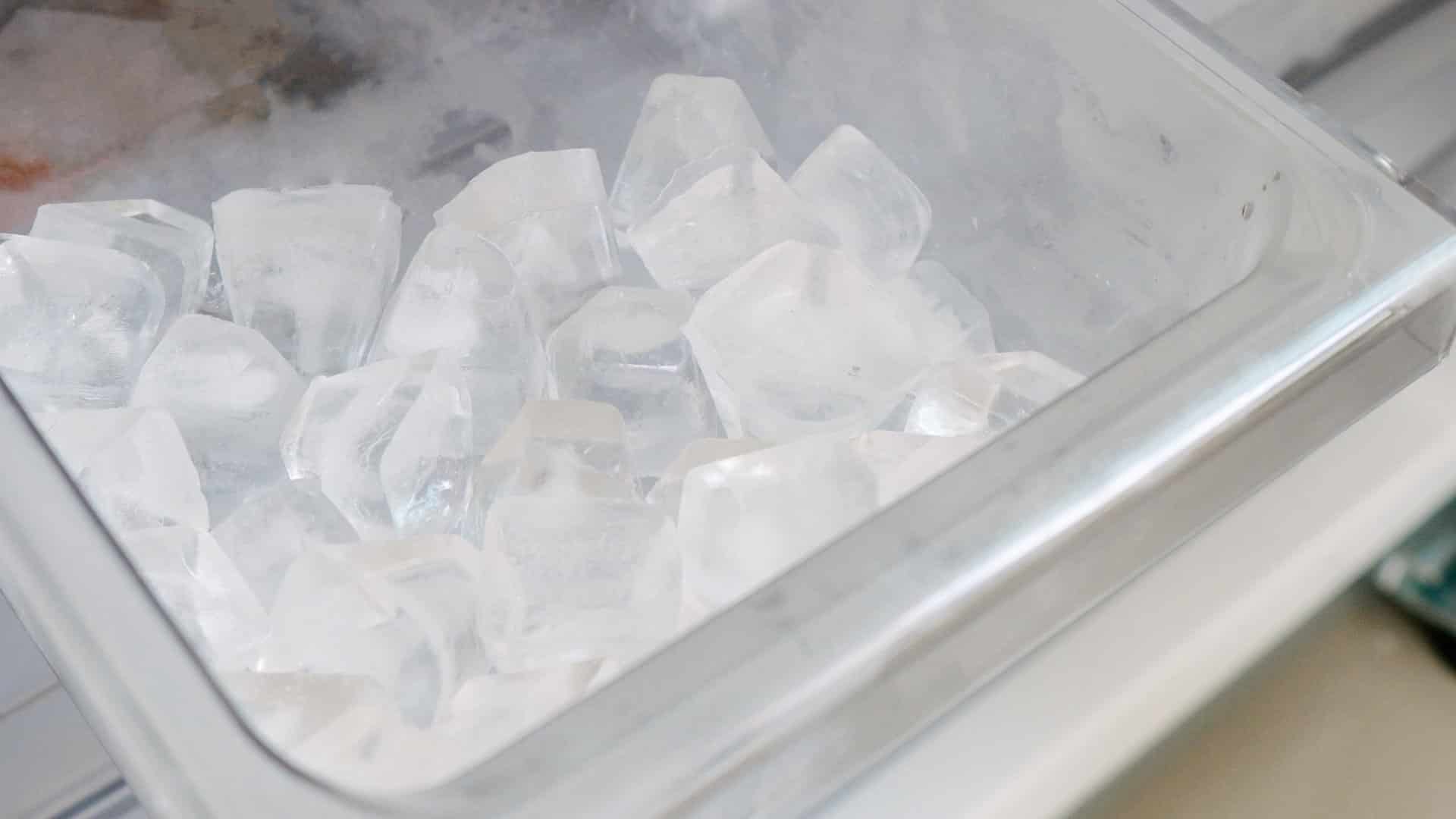
How to Fix a GE Ice Maker Not Working (Quick Fixes)

How to Fix the Electrolux Dryer Error Code E64

Is Your Whirlpool Ice Maker Not Working? Here’s Why

Can Styrofoam Be Microwaved? (Safety and Risks)

Agitator vs. No Agitator Washer: What’s Best?

Why Is Your Refrigerator Compressor Hot? (6 Potential Causes)

How to Use Dishwasher Pods

How to Unlock Your Microwave

How Many Watts Does a Refrigerator Use?

How To Fix a KitchenAid Dishwasher That Isn’t Draining

GE Oven F2 Error Code: Causes & Solutions

Maytag Washer Not Spinning? 5 Simple Solutions

Why Is Your Refrigerator Not Cooling?

How to Get Rid of Burnt Smell in Microwave

How to Fix a Dishwasher Not Cleaning Properly
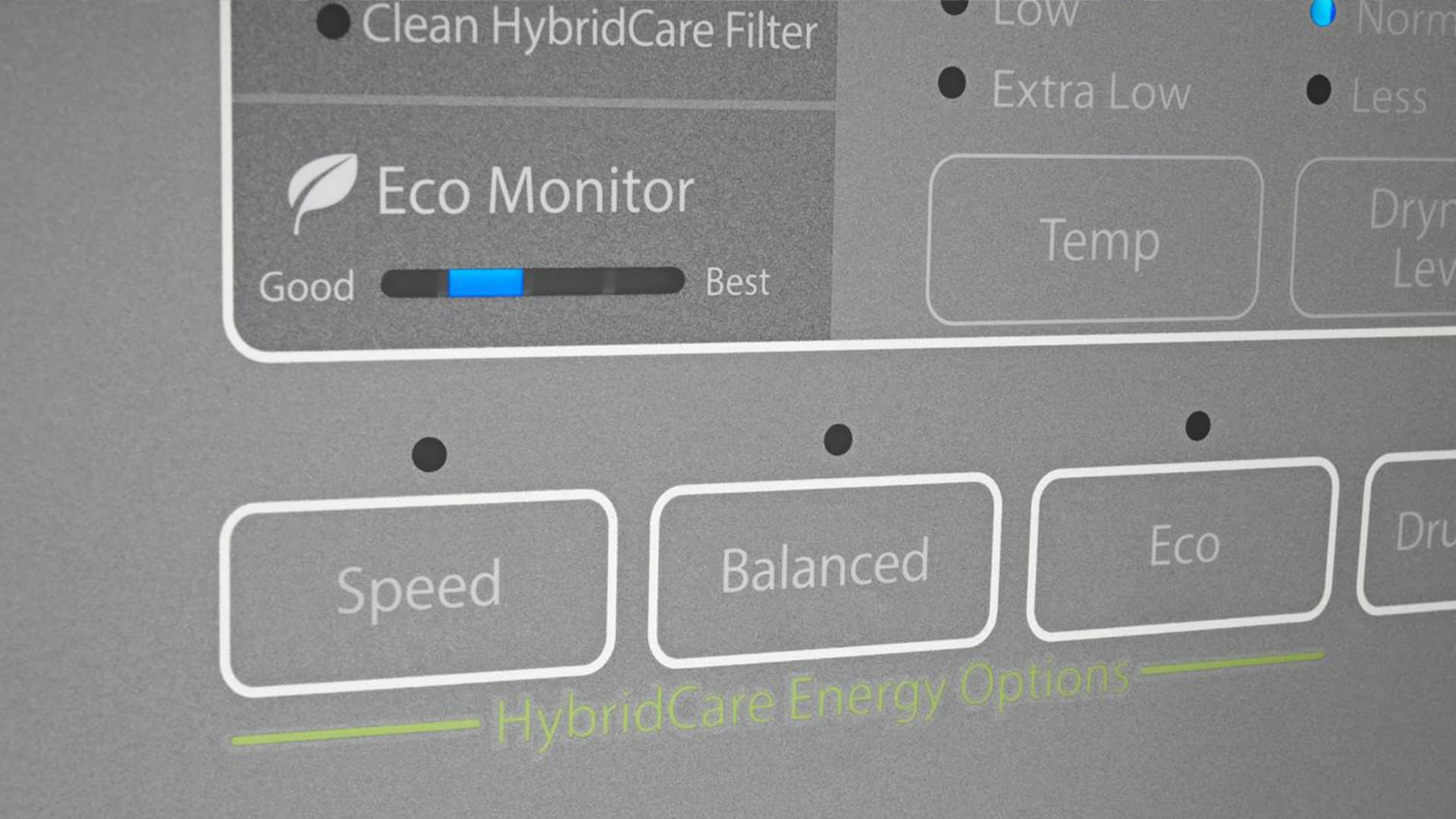
How Much Energy Does My Dryer Use?