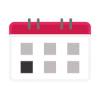If your Electrolux dryer is displaying the E64 error code, it usually indicates an issue somewhere in the heating circuit. This means there is likely an issue with the lint filter, thermal fuse, heating element, or one of the thermostats. We will show you how to test and fix each of these in this article.
In some cases, if you’re lucky, this error can be resolved with a quick reset. To do this, simply unplug your dryer, wait five minutes, and then plug it back in to see if the error code is gone. If not, keep reading for more troubleshooting tips.
Before we start, here’s a list of tools you may need:
- Screwdriver set
- Multimeter
- Socket set
- Pliers
1. Check the Lint Filter
A dirty lint filter won’t directly cause the E64 error code; however, it can contribute to it. That’s because when the filter is clogged, hot air cannot flow adequately out of the machine, leading to overheating, which may cause a thermal fuse to blow or damage the heating element.
While cleaning the lint filter likely won’t resolve this error, it can help prevent it from occurring again. Here’s how to clean the lint screen:
- Locate and pull out the lint filter. It’s usually found at the bottom of the door opening.
- Use your hands to remove as much lint as possible.
- Rinse the filter under warm, running water to clear out any remaining lint.
- Check the filter housing for lint accumulation and remove it by hand or with a vacuum cleaner if you find any.
- Wait for the lint filter to air-dry. Once dry, reinsert the filter.
2. Check the Heating Element
A faulty heating element is one of the most common causes of the E64 error code. Your dryer won’t be able to heat the air and dry your clothes adequately if the heating element is defective. Here’s how to check and fix it:
- Always unplug your dryer to ensure your safety.
- Refer to your user manual to see where the heating element is located. Remove the panels you need to access it by unthreading the screws and gently lifting the panels away.
- Disconnect the wires connected to the heating element. Take a photo before disconnecting to help with reassembly.
- Set your multimeter to the ohms setting.
- Place the multimeter’s probes on the heating element’s terminals. The heating element is good if the reading shows some resistance (10 to 50 ohms). If it shows no continuity, it’s faulty and needs replacing.
- To replace it, purchase a compatible replacement part, remove the old heating element, and fit the new one in its place. This will involve detaching and then reattaching mounting screws and brackets, and reconnecting the wires.
3. Check the Thermal Fuse
The thermal fuse reduces the risk of fire by cutting off power to the heating element when the dryer overheats. Once the thermal fuse has blown or tripped, it will need replacing. Here’s how to test and fix it:
- Ensure the dryer is unplugged to ensure your safety.
- Use your user manual to help you locate the thermal fuse. It’s often near the blower housing or heating element. You will need to remove some panels to access it.
- Disconnect the wires connected to the thermal fuse.
- Set your multimeter to the continuity setting.
- Place the multimeter’s probes on the thermal fuse’s terminals. The thermal fuse is okay if the reading shows it has continuity. If it shows no continuity, it’s blown and needs replacing.
- To replace it, purchase a new thermal fuse, remove the old one, and fit the new one in its place. This will involve detaching the old fuse from its housing and then reattaching the new one, as well as reconnecting the wires.
4. Check the Thermostats
An Electrolux dryer typically has two thermostats: the cycling thermostat and the high-limit thermostat. The cycling thermostat regulates the temperature inside the dryer by cycling heat on and off while the high-limit thermostat cuts off power if the dryer overheats. This is a safety mechanism.
A fault with either of these can lead to the E64 error, so you will want to check both. Here’s how to test and replace them if needed:
- Make sure the dryer is unplugged to ensure your safety.
- Refer to your user manual for help locating the thermostats. The cycling thermostat is usually near the blower housing while the high-limit thermostat is usually near the heating element. You will need to remove the front or rear panel to access them.
- Take a photo beforehand for reference and then disconnect the wires connected to the cycling thermostat.
- Set your multimeter to the ohms setting.
- Place the multimeter’s probes on the cycling thermostat’s terminals. The thermostat is okay if the reading shows it has continuity (zero or near zero). If it shows no continuity (infinite resistance), it’s faulty and needs replacing.
- To replace it, purchase a new cycling thermostat, remove the old one, and fit the new one in its place. This will involve unclipping or unscrewing the old cycling thermostat from its housing and then inserting the new one, and reconnecting the wires.
- Repeat this same process for the high-limit thermostat.
Summary
The E64 error code on an Electrolux dryer is not something that usually goes away on its own, unless you’re lucky enough to resolve it with a simple reset. Therefore, taking steps to address it is crucial, as the dryer won’t function properly while the error is present.
Thankfully, for those with some DIY experience and a set of standard tools, it is possible to troubleshoot and fix this problem yourself. However, for those who don’t feel confident taking on this challenge themselves, we highly recommend you contact an appliance repair expert who can help you resolve this issue safely.

How to Resolve the Bosch Dishwasher E15 Error Code

How to Balance a Washing Machine (5 Quick Tips)

Solutions for a Frigidaire Gas Stove Oven Failure
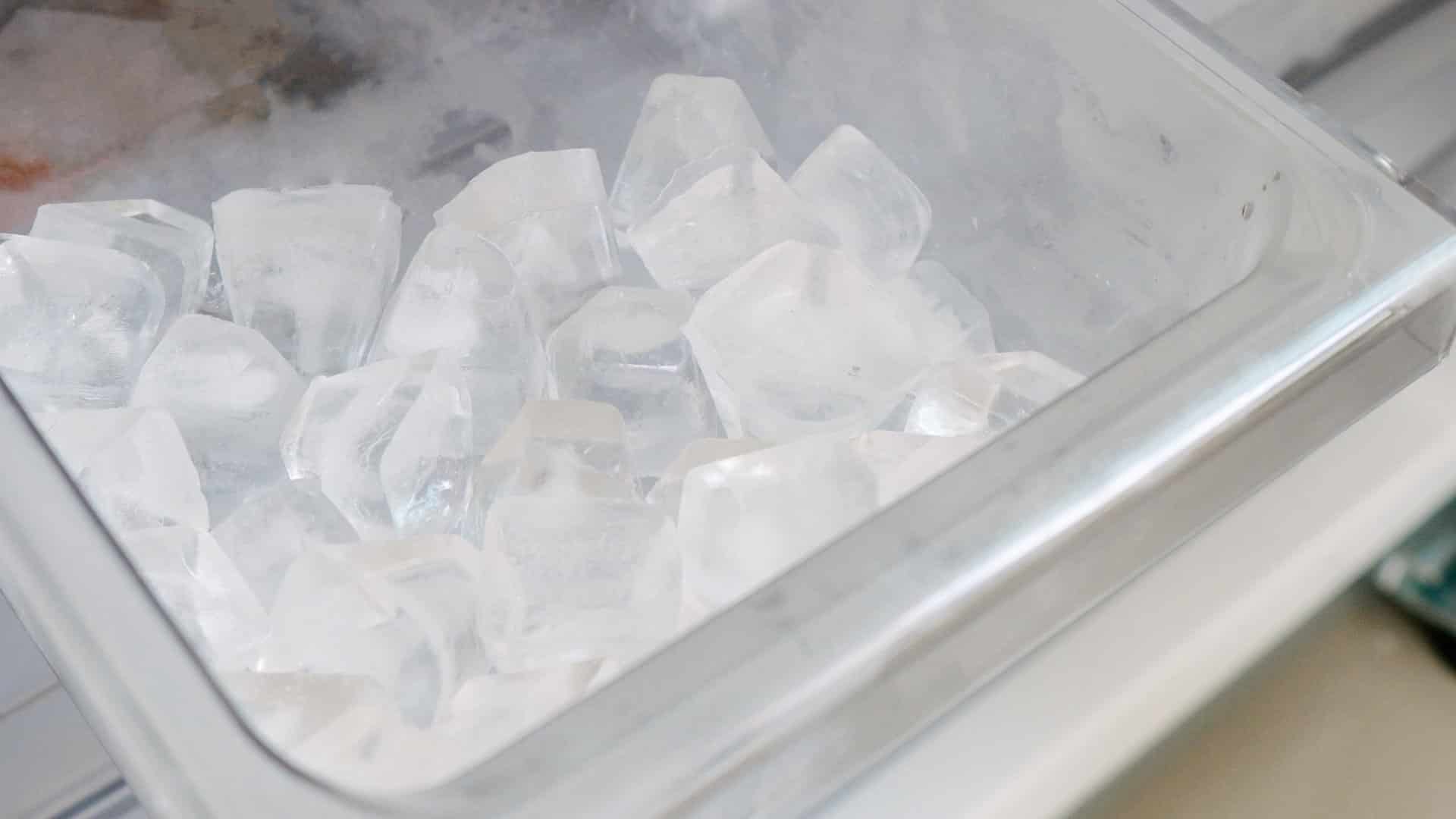
How to Fix a GE Ice Maker Not Working (Quick Fixes)

How to Fix the Electrolux Dryer Error Code E64

Is Your Whirlpool Ice Maker Not Working? Here’s Why

Can Styrofoam Be Microwaved? (Safety and Risks)

Agitator vs. No Agitator Washer: What’s Best?

Why Is Your Refrigerator Compressor Hot? (6 Potential Causes)

How to Use Dishwasher Pods

How to Unlock Your Microwave

How Many Watts Does a Refrigerator Use?

How To Fix a KitchenAid Dishwasher That Isn’t Draining

GE Oven F2 Error Code: Causes & Solutions

Maytag Washer Not Spinning? 5 Simple Solutions

Why Is Your Refrigerator Not Cooling?

How to Get Rid of Burnt Smell in Microwave

How to Fix a Dishwasher Not Cleaning Properly
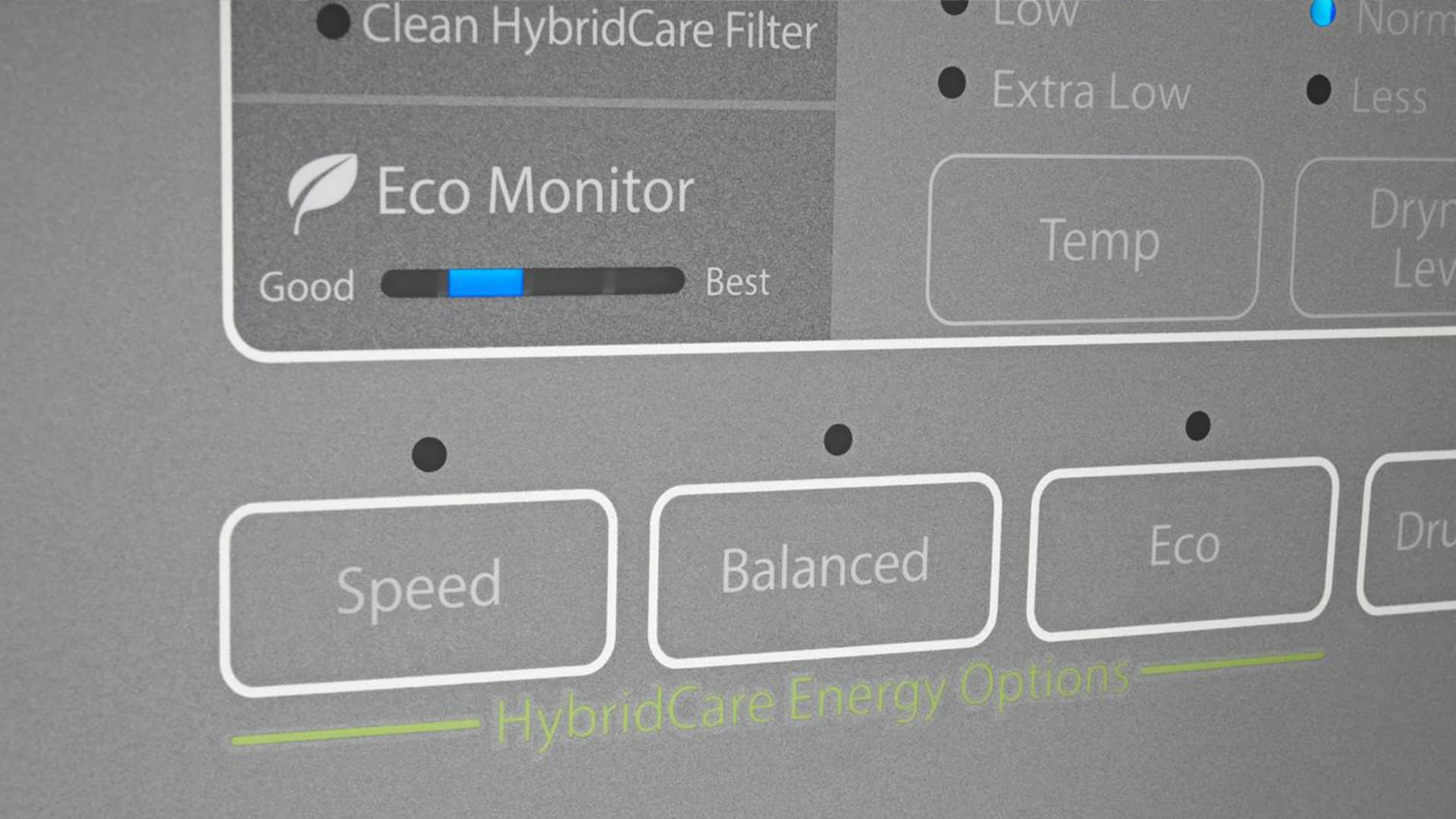
How Much Energy Does My Dryer Use?