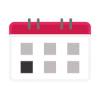If you’re reading this, it’s likely you’ve accidentally locked your microwave! Perhaps another member of your household activated the child lock and you don’t know how to unlock it. Or perhaps you have no idea how it got locked—all you know is that you can no longer use it!
Don’t worry, our guide can help! We’ve got clear, easy-to-follow instructions on how to unlock most common brands of microwaves—read on to find out what to do!
Why Do Microwaves Have Lock Functions?
Microwaves have lock functions primarily for child safety reasons. Parents and caregivers want to ensure that children can’t use the microwave without their permission. This is important for a few reasons:
- Safety: It can be dangerous for children to use microwaves unattended. Items in the microwave can get extremely hot and lead to burns and spills.
- Fire risk: A child using a microwave could easily cause an accidental fire. Placing metal in a microwave or microwaving something for too long are two things that can spark a microwave fire. If parents ensure their microwave is locked, this removes the risk.
- Damage to microwave: Even if a child using a microwave doesn’t risk injury or fire, they can definitely damage the microwave or make a mess. Using a child lock prevents messy spills and accidents and also prevents damage to the microwave from overheating food.
- The lock function is not only for children: People who have elderly people with dementia in their households may also use the microwave lock function to prevent accidents.
Unlocking Your Samsung Microwave
There are two main ways to unlock your Samsung microwave if the child lock is accidentally activated.
Unlock Procedure
- Press the clock and the More/Less buttons simultaneously.
- Hold the buttons down for about 3 seconds.
- Your microwave should now be unlocked. Some models will beep and some won’t but the important thing is you will be able to use your microwave again!
Hard Reset Method
This method will not only unlock your microwave, it will completely reset it so you’ll also need to rest the clock.
- Unplug your microwave from the power outlet.
- Leave it unplugged for 10 minutes.
- Plug it back in and reset the clock.
Unlocking Your LG Microwave
When your LG microwave is locked, it will display a lock icon or the letter “L.” To unlock your LG Microwave, follow these steps:
Unlock Method
- Press and hold the Start/Enter key for 4 seconds.
- The L or lock icon should now be gone, and you can use your microwave normally again.
Reset Method
- Unplug your microwave for 2-3 minutes.
- Plug it back in again and check to see if you can use the keypad.
Unlocking Your Panasonic Microwave
When your Panasonic microwave is locked, the word “LOCK” or a key symbol will appear on the screen.
Unlock Method
- Press the Stop/Reset button three times in a row.
- The lock icon should now disappear, and the microwave will display the time. It is now ready to use.
Reset Method
- Unplug your Panasonic microwave for 2-3 minutes.
- Plug it back in again and check to see if the keypad works. The time will need to be reset.
Unlocking Your Whirlpool Microwave
When your Whirlpool microwave is locked, it will display the word “LOC” or a padlock icon.
Unlock Method
- Press and hold the Cancel button on the keypad for 2 seconds.
- Wait for two beeps. The LOC or padlock display will disappear and the keypad will be functional again.
Reset Method
- Unplug your microwave from the power source.
- Wait a few minutes and then plug the microwave back in. The keypad should now work as normal.
Unlocking Your GE Microwave
The child lock function on your GE microwave displays a small “L” on the screen to show it’s locked. The unlock method differs depending on your model.
Unlock Method
- Try pressing and holding the clear/off pad for 3 seconds.
- If that doesn’t work, press the 5 and 7 keys simultaneously for 3 seconds.
Reset Method
Note that this method will work to clear the child lock for most GE microwaves, but some models may maintain lock mode even after power disconnection. Try the unlock method first as that is more reliable.
- Unplug the microwave.
- Leave it unplugged for 10 minutes.
- Plug it back in.
Unlocking Your Bosch Microwave
A locked Bosch microwave will display a key symbol on the control panel. To unlock it, follow the below instructions:
Unlock Method
- Press and hold the key symbol for 5 seconds.
- Check to see if your keypad now works normally.
Reset Method
- Unplug the microwave.
- Leave it unplugged for 10 minutes.
- Plug it back in.
Unlocking Your KitchenAid Microwave
A locked KitchenAid microwave will show either a padlock icon, the letter “L,” or the word “LOC.” To turn off this feature:
Unlock Method 1
- Press and hold the CANCEL button for 3 seconds.
- The microwave will beep twice and unlock.
Unlock Method 2
- Press and hold the START button for 5 seconds.
- The microwave will beep twice and unlock.
Reset Method
- Unplug the microwave.
- Leave unplugged for 5-10 minutes.
- Plug back in.
Unlocking Your Frigidaire Microwave
A locked Frigidaire microwave will display a small padlock icon. Here’s how to unlock it:
Unlock Method
- Press and hold the lock icon for 5 seconds.
- This should unlock the display.
Reset Method
- Unplug the microwave or flip the circuit breaker.
- Leave without power for 5 minutes.
- Turn back on.
The Lowdown
If your microwave brand isn’t listed here, don’t panic! For most makes and models, the hard reset method will fix the problem—just unplug your microwave for at least 5 minutes then plug it back in. Otherwise, consult your microwave manual to find out what to do. If you don’t own the paper copy, most manuals are available online.

How to Resolve the Bosch Dishwasher E15 Error Code

How to Balance a Washing Machine (5 Quick Tips)

Solutions for a Frigidaire Gas Stove Oven Failure
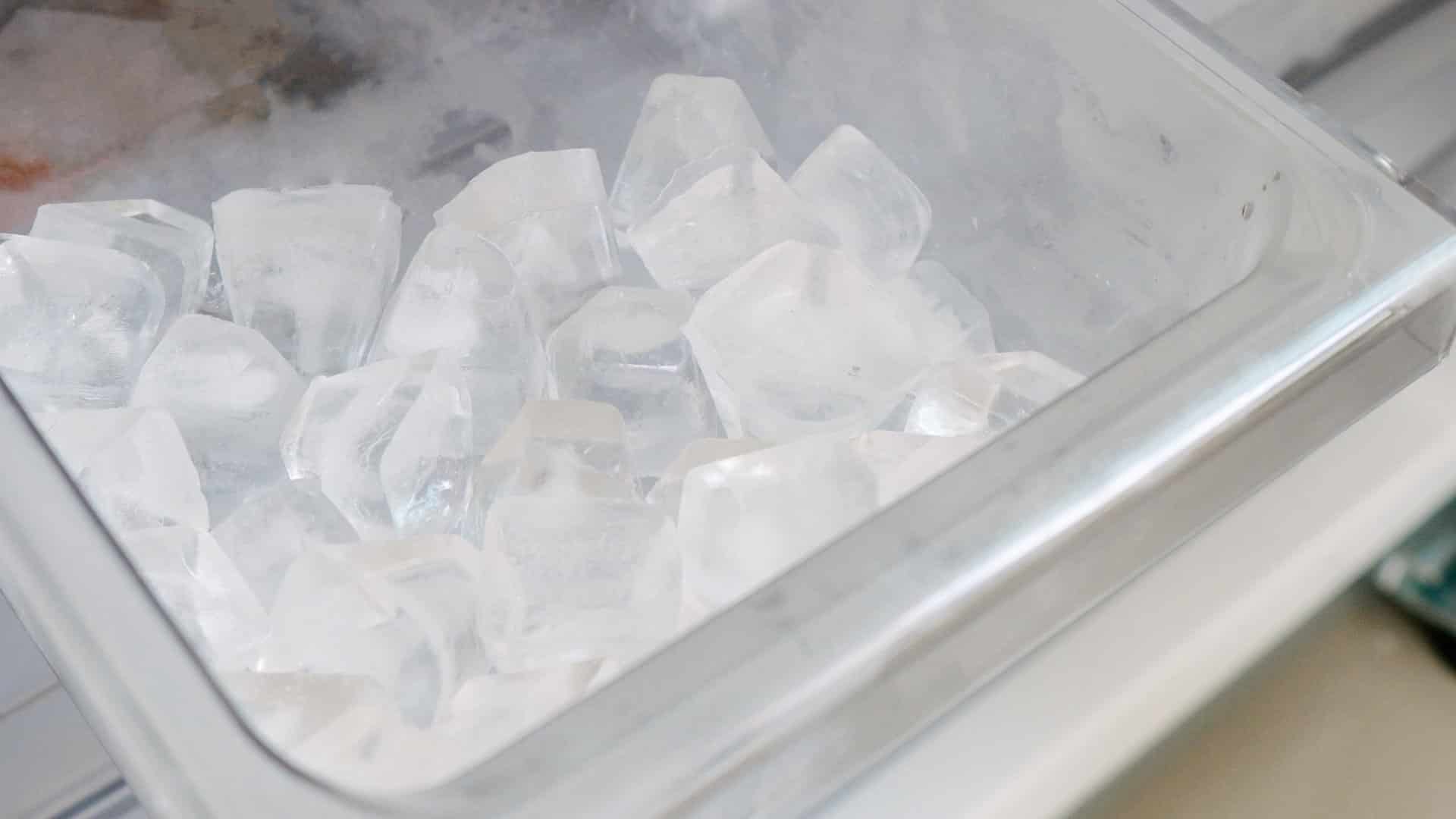
How to Fix a GE Ice Maker Not Working (Quick Fixes)

How to Fix the Electrolux Dryer Error Code E64

Is Your Whirlpool Ice Maker Not Working? Here’s Why

Can Styrofoam Be Microwaved? (Safety and Risks)

Agitator vs. No Agitator Washer: What’s Best?

Why Is Your Refrigerator Compressor Hot? (6 Potential Causes)

How to Use Dishwasher Pods

How to Unlock Your Microwave

How Many Watts Does a Refrigerator Use?

How To Fix a KitchenAid Dishwasher That Isn’t Draining

GE Oven F2 Error Code: Causes & Solutions

Maytag Washer Not Spinning? 5 Simple Solutions

Why Is Your Refrigerator Not Cooling?

How to Get Rid of Burnt Smell in Microwave

How to Fix a Dishwasher Not Cleaning Properly
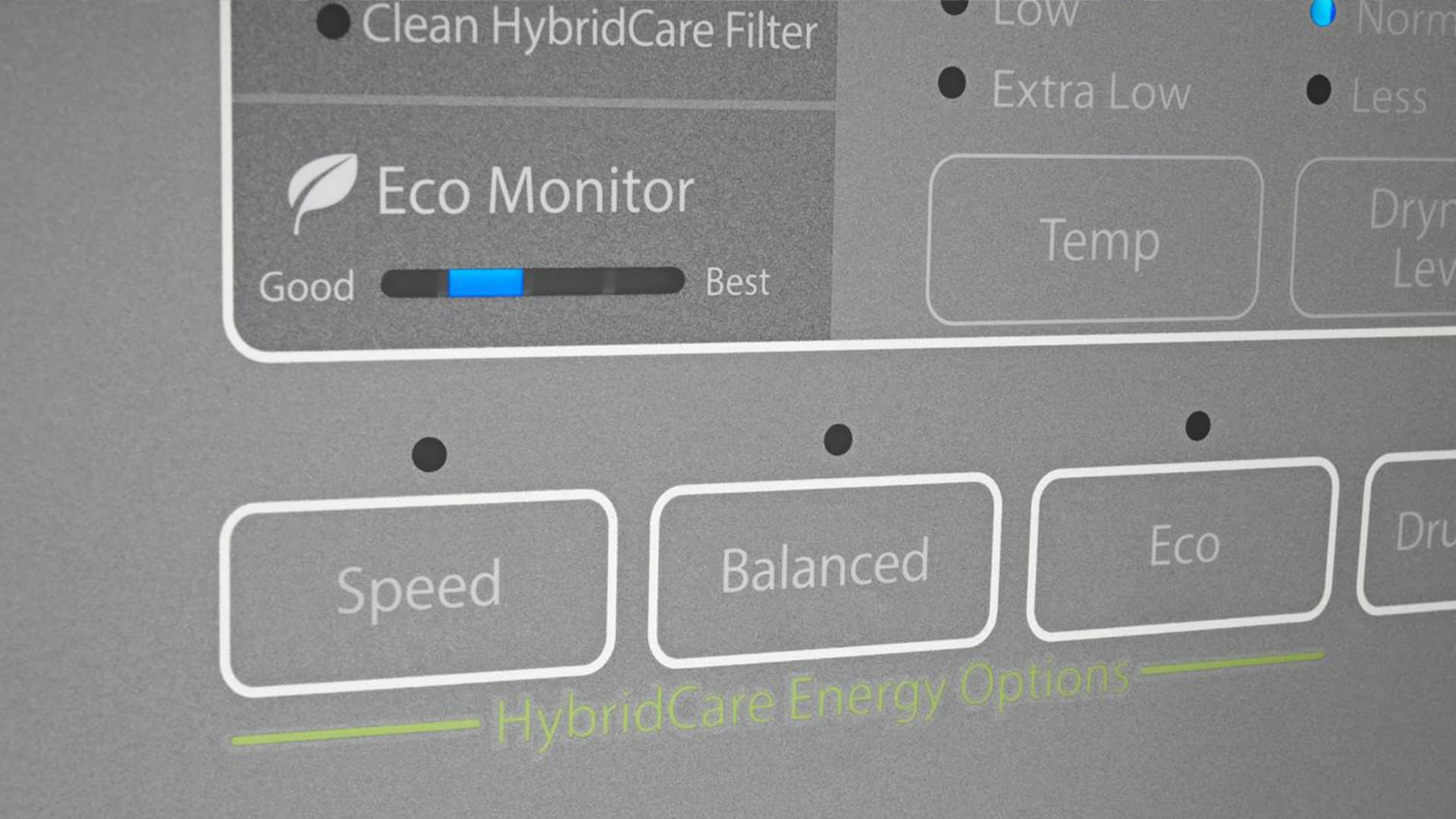
How Much Energy Does My Dryer Use?