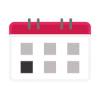Every appliance is built with safety features. These features prevent the appliances from flooding, overheating, or catching someone’s hand in moving parts. Most safety features default to turning off the appliance or stopping a dangerous component when tripped. For example, a top-loading washer lid locks before the drum fills with water or spins, and the door switch turns off the spin if the door is opened.
Your dryer has a similar set of safety features. One of those essential pieces is the dryer thermal fuse. The thermal fuse detects how hot the air is inside the dryer. There are other thermometers that help to regulate the heat. But if something goes out of control and the inside of the dryer gets too hot, the thermal fuse will blow. This cuts power to the heating element and often all dryer functions. The control panel may respond, but the dryer will not start or heat.
Once the thermal fuse has been tripped, it cannot be reset. Here’s how to replace your thermal fuse if your dryer has overheated and stopped working.
These steps apply to Whirlpool and Maytag dryer designs but steps can vary by model.
Gather Your Supplies
Begin any repair by gathering your supplies. This ensures that you can finish the repair from start to finish without searching for a tool. Wear work gloves during the repair to protect your hands from sharp panel edges and wires. The most important part to have is the replacement thermal fuse. Check your dryer’s make and model number to order the correct part number.
- Work Gloves
- Flat Screwdriver
- 1/4″ Nut Driver
- Vacuum with Hose Attachment
- Duct Cleaning Brush
- Replacement Thermal Fuse
Safety First
Safety precautions ensure that the repair has no risk of injury to you or damage to the appliance. The inside of an appliance can cause electrocution, burns, and cuts if not handled correctly. Take the correct steps to protect everyone involved.
- Unplug the Dryer
- Your dryer runs on very high 220 Voltage, double what comes out of a household outlet. This is why the dryer has a special, oversized outlet with a large plug. Separate the dryer power plug from the wall to remove all electricity from the internal components.
- Wear Work Gloves
- The inner edges of appliance panels can be sharp. It’s a good idea to wear work gloves to protect your hands.
- Move Away from Wall
- Carefully pull the dryer away from the wall, you will need to access the back panel with plenty of room to move.
Clean the Lint Duct
It’s smart to eliminate the cause of the thermal fuse overheating. Usually, this is a clog in the lint system.
- Releasethe Ring Clamp
- Clear the lint trap, then clean the flexible lint duct behind the dryer. Disconnect the ring clamp by loosening the screw and pull the duct free.
- Clean the Duct Interior and Vents
- Use a duct cleaning brush, your vacuum cleaner, and other tools at hand to clear the lint out of the flexible duct. Clean both ends of the duct and the vents they attach to in the wall and dryer. This will provide clear airflow and prevent your dryer from overheating again.
- Reattach with Ring Clamps
- Use the ring clamps to reattach both ends of the flexible duct. Tighten the screw to tighten the clamp.
Remove the Back Panel
Now we’ll get onto the thermal fuse removal and replacement. Move to the back of the dryer and look at the back panel. Grab your screwdriver and nut driver.
- Extract the Perimeter Mounting Screws
- Identify the ring of screws around the perimeter of the dryer back panel. Use the correct driver to remove each one and set them aside somewhere safe.
- Lift and Remove Back Panel
- Wearing your gloves, grasp both sides of the back panel. Lift and then pull it away to set it aside.
Uninstall the Thermal Fuse
You can see the inside of the dryer cabinet and can now remove the thermal fuse.
- Identify the Thermal Fuse
- The thermal fuse is a small rectangular metal piece mounted to the back interior of the dryer. You can also visually match it with the replacement thermal fuse you have handy.
- Pull the Wires from the Fuse
- Start by removing the wires from the fuse.
- Extract the Single Mounting Screw
- There is one screw holding the thermal fuse in place. Remove it and set the screw aside.
- Remove the Fuse
- You can now pull the old thermal fuse free and recycle or toss it as you see fit.
Install the New Thermal Fuse
With an empty fuse slot, you’re ready to install the new thermal fuse. Remember to remove all the packaging before installing it.
- Push the Fuse Into Place
- Turn the fuse the correct direction and fit it into the slot.
- Secure the Single Mounting Screw
- Grab that mounting screw and return it to place. Make sure the screw is secure.
- Return the Connected Wires
- Reinstall the wires connecting the thermal fuse.
Return the Back Panel
With the thermal fuse installed, all you need to do is put the dryer back together.
- Align Dryer Back Panel with Cabinet
- Lift the dryer back panel into position and line up the mounting screw holes.
- Return Perimeter Mounting Screws
- Return the screws around the perimeter of the panel and secure them.
Test Your Success
The final step is to make sure everything works the way its supposed to.
- Restore Dryer Power
- Plug your dryer back into the large outlet in the wall.
- Push Dryer Into Place
- Push your dryer back toward the wall. Be careful not to crush the flexible duct.
- Dry Something
- Last but not least, dry something. Place something damp in the dryer and start it. See if it runs, see if it heats.
If everything works out, you have successfully changed the thermal fuse and restored your dryer. You can pat yourself on the back and enjoy the fact that your dryer has transitioned from non-functional to producing warm, fluffy clothes once more. If you have any additional appliance repair needs or if you do not want to replace your thermal fuse personally, we can help.

How to Resolve the Bosch Dishwasher E15 Error Code

How to Balance a Washing Machine (5 Quick Tips)

Solutions for a Frigidaire Gas Stove Oven Failure
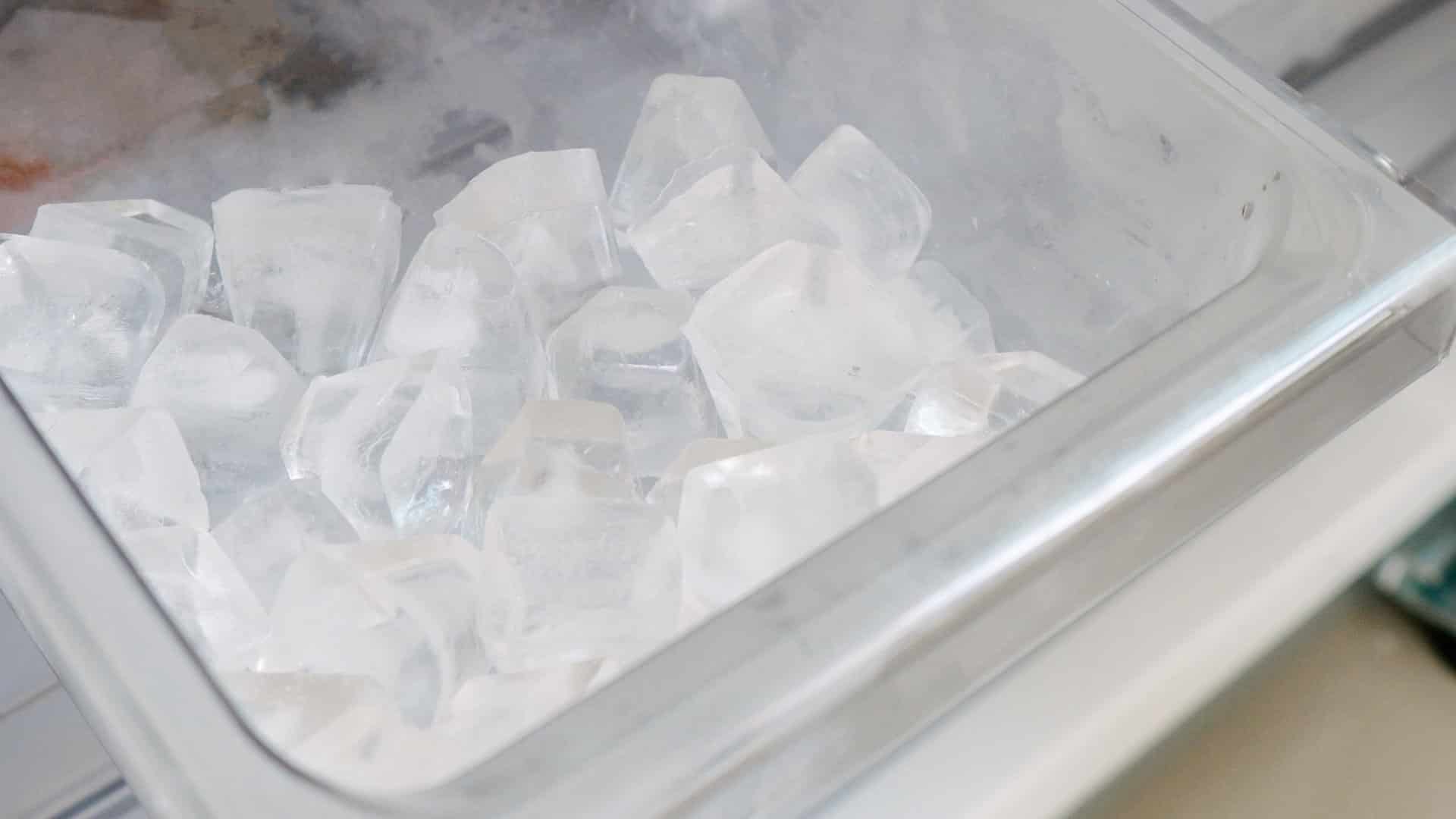
How to Fix a GE Ice Maker Not Working (Quick Fixes)

How to Fix the Electrolux Dryer Error Code E64

Is Your Whirlpool Ice Maker Not Working? Here’s Why

Can Styrofoam Be Microwaved? (Safety and Risks)

Agitator vs. No Agitator Washer: What’s Best?

Why Is Your Refrigerator Compressor Hot? (6 Potential Causes)

How to Use Dishwasher Pods

How to Unlock Your Microwave

How Many Watts Does a Refrigerator Use?

How To Fix a KitchenAid Dishwasher That Isn’t Draining

GE Oven F2 Error Code: Causes & Solutions

Maytag Washer Not Spinning? 5 Simple Solutions

Why Is Your Refrigerator Not Cooling?

How to Get Rid of Burnt Smell in Microwave

How to Fix a Dishwasher Not Cleaning Properly
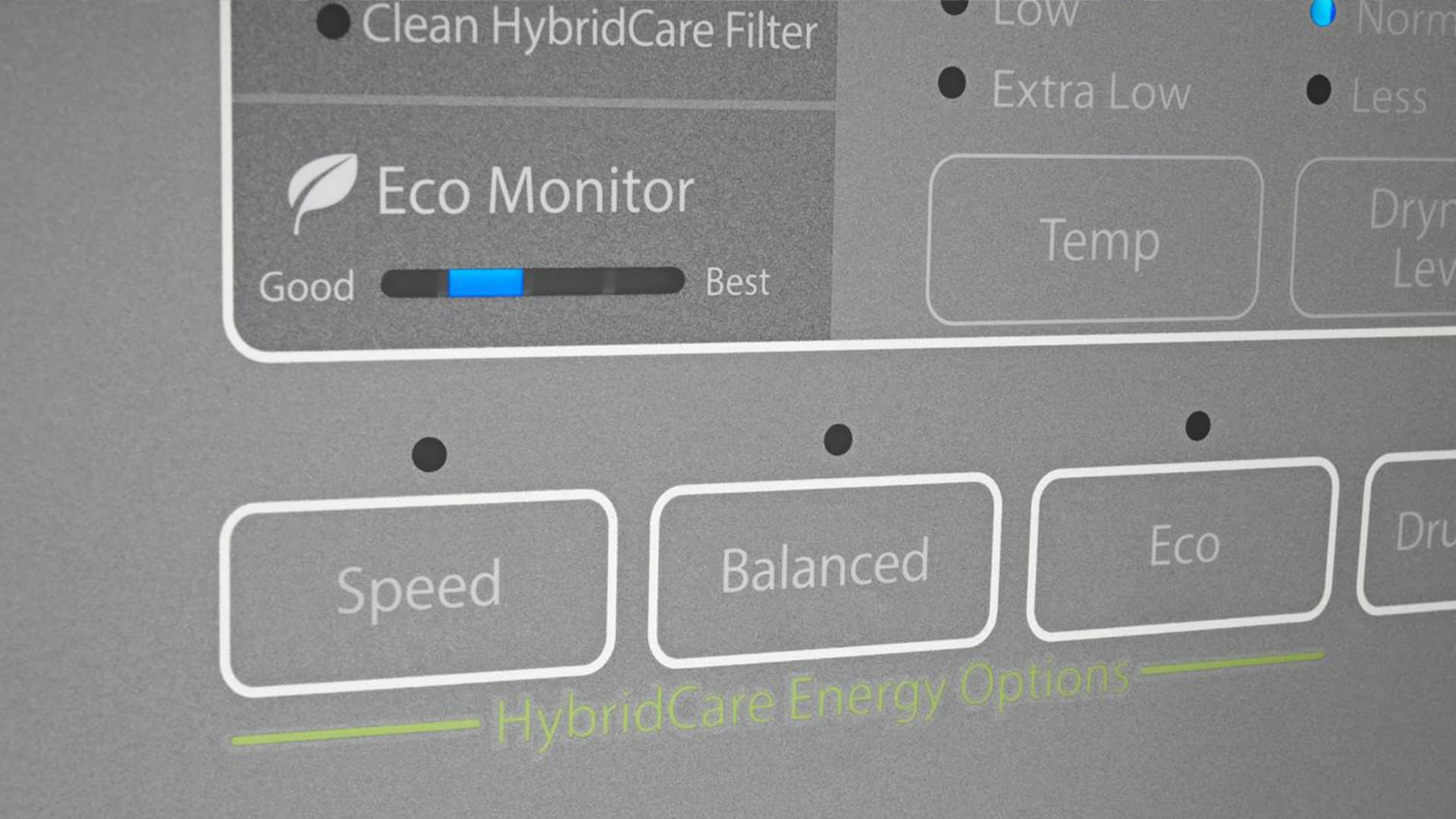
How Much Energy Does My Dryer Use?