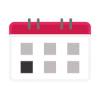There are numerous reasons you might need to reset your KitchenAid dishwasher. Whether it’s due to inadequate dish cleaning or a desire to modify the settings, the process of resetting is both swift and easy.
It’s important to bear in mind that while a reset can effectively address minor concerns, persistent issues may point toward more substantial underlying problems. If your dishwasher encounters problems even after a reset, it is advisable to contact an appliance repair technician.
You can reset your KitchenAid dishwasher in a few ways, including a basic manual reset, a cycle reset, and a control panel reset for a full reset.
KitchenAid Dishwasher Basic Reset
To perform a basic reset on a KitchenAid dishwasher, follow these steps:
- Unplug the dishwasher. If your KitchenAid dishwasher is plugged into a power socket, unplug it. Alternatively, you can locate the circuit breaker that controls the dishwasher and switch it off.
- Leave it off. Leave the dishwasher unplugged or the circuit breaker off for about 1-2 minutes. This dissipates any residual electrical charge and gives the internal components time to reset.
- Turn the dishwasher on. After 1-2 minutes, plug the dishwasher back in or switch the circuit breaker back on. You can then select a cycle and try turning it on.
KitchenAid Dishwasher Cycle Reset
Another method to reset your KitchenAid dishwasher is the reset cycle option. This is the best option if you just want to reset the cycle and not the whole appliance.
Here’s how to do a dishwasher cycle reset:
- Press and hold the “Cancel” or “Cancel Drain Button” continuously for 5 seconds.
- Your dishwasher should reset, and you can turn it onto a new cycle.
KitchenAid Dishwasher Control Panel Reset
You can reset the dishwasher control panel if a basic manual reset doesn’t work. This takes a few steps but should get your dishwasher working again without calling a technician.
- Ensure the dishwasher is closed.
- Press the “hi-temp scrub” button and then the “energy saver dry” button five times each. Sometimes, these buttons are called “hi-temp” or “heated dry” instead.
- Leave the dishwasher for 5 to 10 minutes to allow it to reset. During this time, the buttons on the dishwasher should light up and start flashing.
- After 5 to 10 minutes, press the “Cancel/ Drain” button. This will finish the reset and start a drain cycle. Once the drain cycle ends, you can open the dishwasher door and use it again.
- If your KitchenAid dishwasher still doesn’t work, you will need a qualified technician to come and inspect your appliance.
Why Does a KitchenAid Dishwasher Need to be Reset?
A KitchenAid dishwasher might need to be reset for various reasons, such as when it’s not functioning properly, experiencing an error code, or when you want to perform a basic troubleshooting step.
Here are some common reasons that might require you to reset your KitchenAid dishwasher:
- The control panel is faulty. If the dishwasher’s control panel experiences a glitch or freezes up and becomes unresponsive, a reset might be required to reboot the control panel and restore normal operation.
- Error codes are showing. If your KitchenAid dishwasher displays an error code, it indicates a problem that needs addressing. Sometimes, the code can show by mistake, and a simple reset will restore functionality to your dishwasher.
- Drainage problems. When your dishwasher isn’t able to drain correctly, your dishwasher might turn off mid-way through the cycle as a safety measure. A reset may be required after you have fixed the underlying cause of the blockage.
- There has been a power surge. A power surge will make an appliance like a dishwasher turn off mid-way through the cycle. A reset may be required to get your dishwasher working again.
KitchenAid Dishwasher Reset FAQ
Hopefully, you successfully reset your KitchenAid dishwasher using the steps outlined above. Here are some of the most frequently asked questions regarding resetting a KitchenAid dishwasher.
Why do I need to reset my KitchenAid dishwasher?
You might need to reset your dishwasher for several reasons. These include if it’s experiencing glitches, error codes are showing, drainage issues, or buttons or functions are stuck.
How do I perform a reset on my KitchenAid dishwasher?
The easiest way to perform a KitchenAid dishwasher reset is to turn the appliance off for 2 to 3 minutes before turning it back on again. This should reset the dishwasher so you can start using it again.
Can I reset my dishwasher if it displays an error code?
Yes, you can reset your dishwasher if it displays an error code. While carrying out a reset might clean the code, it won’t necessarily fix the underlying cause of the error. This is especially true if the code shows again not long after a reset.
What if the dishwasher continues to have issues after the reset?
If problems continue with your KitchenAid dishwasher after a reset, you will need to consider getting a professional appliance repair technician to inspect your appliance. They will be able to find and fix the underlying cause of the problem.
Do I need to reprogram the dishwasher after a reset?
When your KitchenAid dishwasher turns back on after the reset, you will need to select a cycle and settings on the control panel to start a new wash cycle. But you shouldn’t need to do more than that to program your dishwasher.

How to Resolve the Bosch Dishwasher E15 Error Code

How to Balance a Washing Machine (5 Quick Tips)

Solutions for a Frigidaire Gas Stove Oven Failure
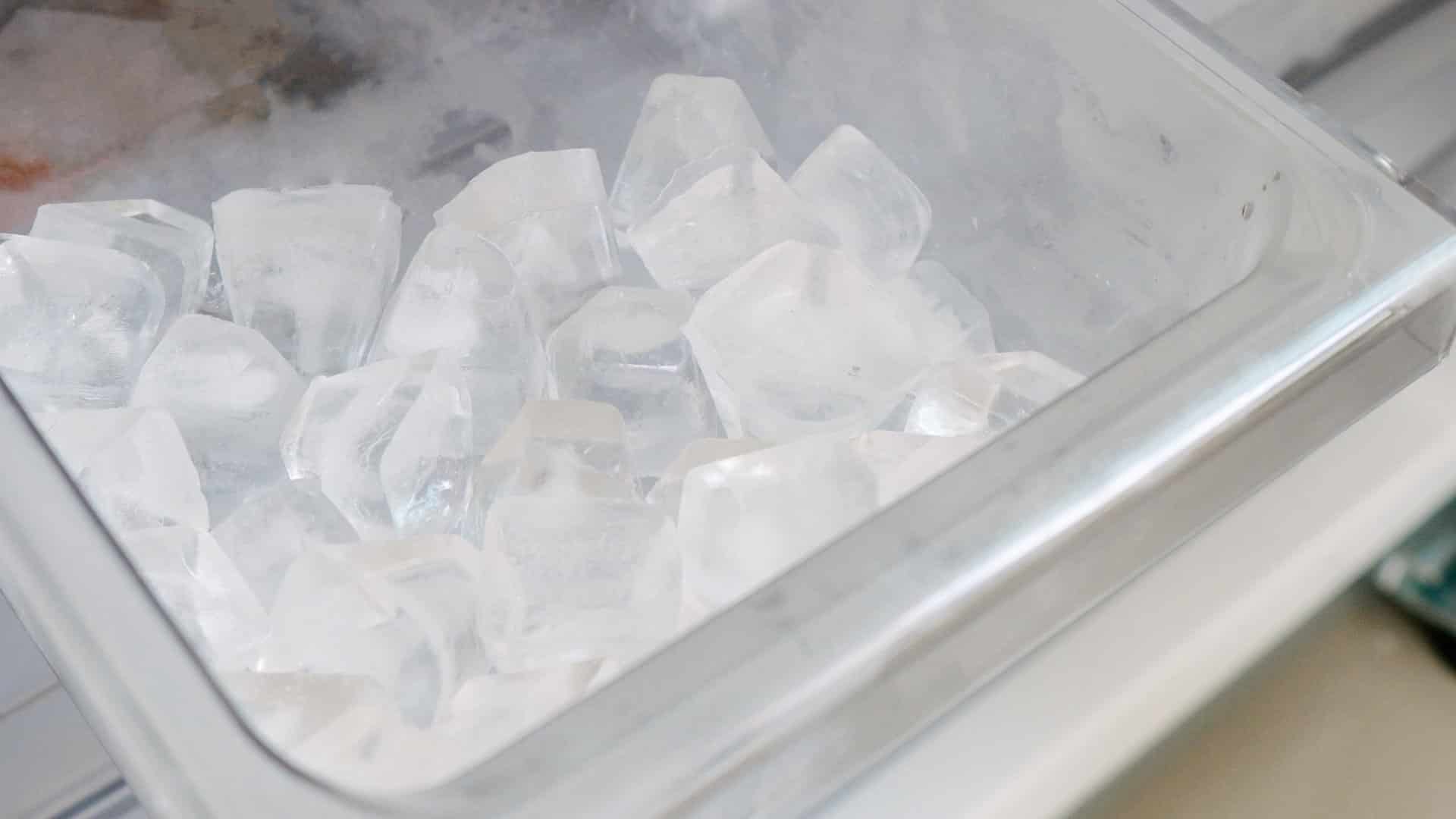
How to Fix a GE Ice Maker Not Working (Quick Fixes)

How to Fix the Electrolux Dryer Error Code E64

Is Your Whirlpool Ice Maker Not Working? Here’s Why

Can Styrofoam Be Microwaved? (Safety and Risks)

Agitator vs. No Agitator Washer: What’s Best?

Why Is Your Refrigerator Compressor Hot? (6 Potential Causes)

How to Use Dishwasher Pods

How to Unlock Your Microwave

How Many Watts Does a Refrigerator Use?

How To Fix a KitchenAid Dishwasher That Isn’t Draining

GE Oven F2 Error Code: Causes & Solutions

Maytag Washer Not Spinning? 5 Simple Solutions

Why Is Your Refrigerator Not Cooling?

How to Get Rid of Burnt Smell in Microwave

How to Fix a Dishwasher Not Cleaning Properly
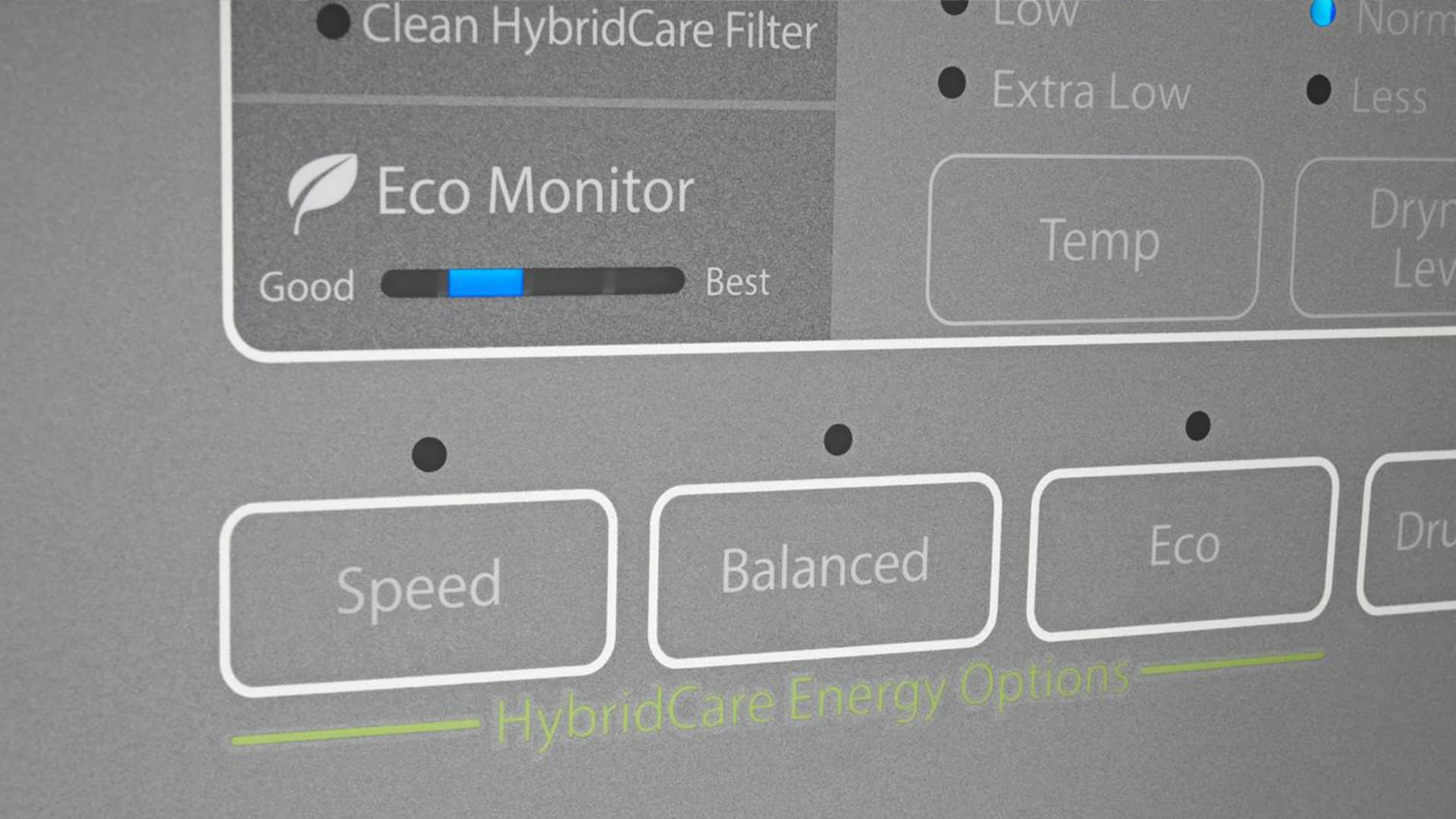
How Much Energy Does My Dryer Use?