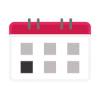July 17, 2018
Oven Repair
For anyone who loves to bake, or who relies on their oven to do the majority of their cooking, it can be extremely frustrating if your food seems to be cooking unevenly. As your oven ages, this can cause your oven to have a hard time distributing heat evenly during the baking process, which can lead to the frustrating result of a meal that is underdone in places, and burnt in others. If you have been following recipes precisely but are still finding that your food is not coming out as you had hoped, then your oven is likely struggling to heat properly, and you will need to repair it to ensure proper baking. However, if you are like many homeowners you may be unsure what could be the cause of this improper heat distribution, or how you will go about fixing this problem in your Maytag MER8700DS1 range.
One of the most common causes of heating problems in an oven is a faulty temperature sensor. Over time, the temperature sensor inside your oven can begin to wear out, which often results in uneven baking. If you believe that the problem is a faulty temperature sensor in your electric oven, you may be able to replace this part on your own. In order to make sure that you get the right sensor for your model, it is generally recommended that you contact Maytag directly to order a replacement. You may even be able to get a free or discounted sensor if your appliance is still under warranty. To replace your oven’s temperature sensor, follow the following steps:
- Unplug The Appliance: Before you begin working on your oven, it is critical that you unplug the appliance. While this may seem obvious, it is a step many people forget to do when performing at-home repairs, and forgetting to unplug an appliance you are working on can cause serious harm to yourself as well as the appliance.
- Gather Your Tools and Pull Out The Range: As this is a fairly simple repair to perform, the only tool you will need in order to replace your oven’s temperature sensor is a #2 Phillips screwdriver. This will allow you to remove the screws on the back of the range, giving you access to the oven’s temperature sensor.
- Once you have your tools ready, carefully slide the range away from the wall so that you can access the back of the appliance, as this is where the temperature sensor is located.
- Remove The Back Panels: Before you can replace the temperature sensor, you will need to gain access to it by removing the range’s rear panels. You will first need to remove the cover plate on the back of your range that covers the terminal block and the range’s wiring. This plate is tall and skinny and runs vertically in the middle of your range from the bottom to about halfway up the unit. At the bottom of this plate, there are two screws that you will need to remove. Once these screws are removed you can then push down on this cover plate and pull out removing it from the back of the oven.
- Once you have removed the bottom panel, you will then be able to remove the tap panel on the back of the range. There are five screws that hold this panel in place, and once they have been removed the panel easily slides down and pulls away. (Use caution when handling both of these panels as their metal edges can be sharp.)
- Disconnect and Remove The Old Sensor: Once you have the top panel removed you should be able to easily locate the temperature sensor. On this model, the temperature sensor is located on the far right side of the unit (when facing the back) just below the line of the stove-top. The temperature sensor sticks out part way, so if you are unsure what it looks like, look for a backing and connection similar to the replacement part that you have purchased. After locating the temperature sensor, press on the wiring harness and pull out on the temperature sensor’s lead. You will then need to remove the screw that holds in the temperature sensor in place, as this will allow you to remove the old sensor.
- Replace and Reconnect: Once you have removed the old temperature sensor, replacing the temperature sensor is as easy as sliding in the new sensor, replacing the screw you just removed and connecting the new temperature sensor to the wiring harness.
- Replace The Back Panels: Once your new temperature sensor is installed, you will need to replace the back panels in the opposite order in which you removed them– starting with the top panel and ending with the bottom panel. Slide the panels into place and replace the screws you previously removed in order to secure these panels in place.
- Plug in and Test Your Oven: Now that you have reassembled your oven, plug it back into the wall and slide it back into place. You will then want to turn on your oven and test it to see if food is cooking more evenly than it was before. A great way to test this is by baking a cake. With a faulty temperature sensor, people often find that their cakes become burnt and dried out around the edges while remaining liquid in the center. With a new temperature sensor, you should find that your cake cooks more thoroughly and evenly.
Once you have the new temperature sensor in, your oven should start cooking more evenly again. However, it is important to remember that all ovens cook differently, and you may have to play around with how you position food in your oven until you find the place where food cooks most evenly.
While the temperature sensor is one of the easier parts to replace on this appliance, it is understandable if you are uncertain whether you can perform this repair on your own. If you do not feel up to the task of replacing this part, or you are unsure if the temperature sensor is the cause of your problem, feel free to contact us. Our skilled repair technicians will be able to properly diagnose and repair your oven.

Apr. 09, 2024
How to Resolve the Bosch Dishwasher E15 Error Code

Apr. 09, 2024
How to Balance a Washing Machine (5 Quick Tips)

Apr. 09, 2024
Solutions for a Frigidaire Gas Stove Oven Failure
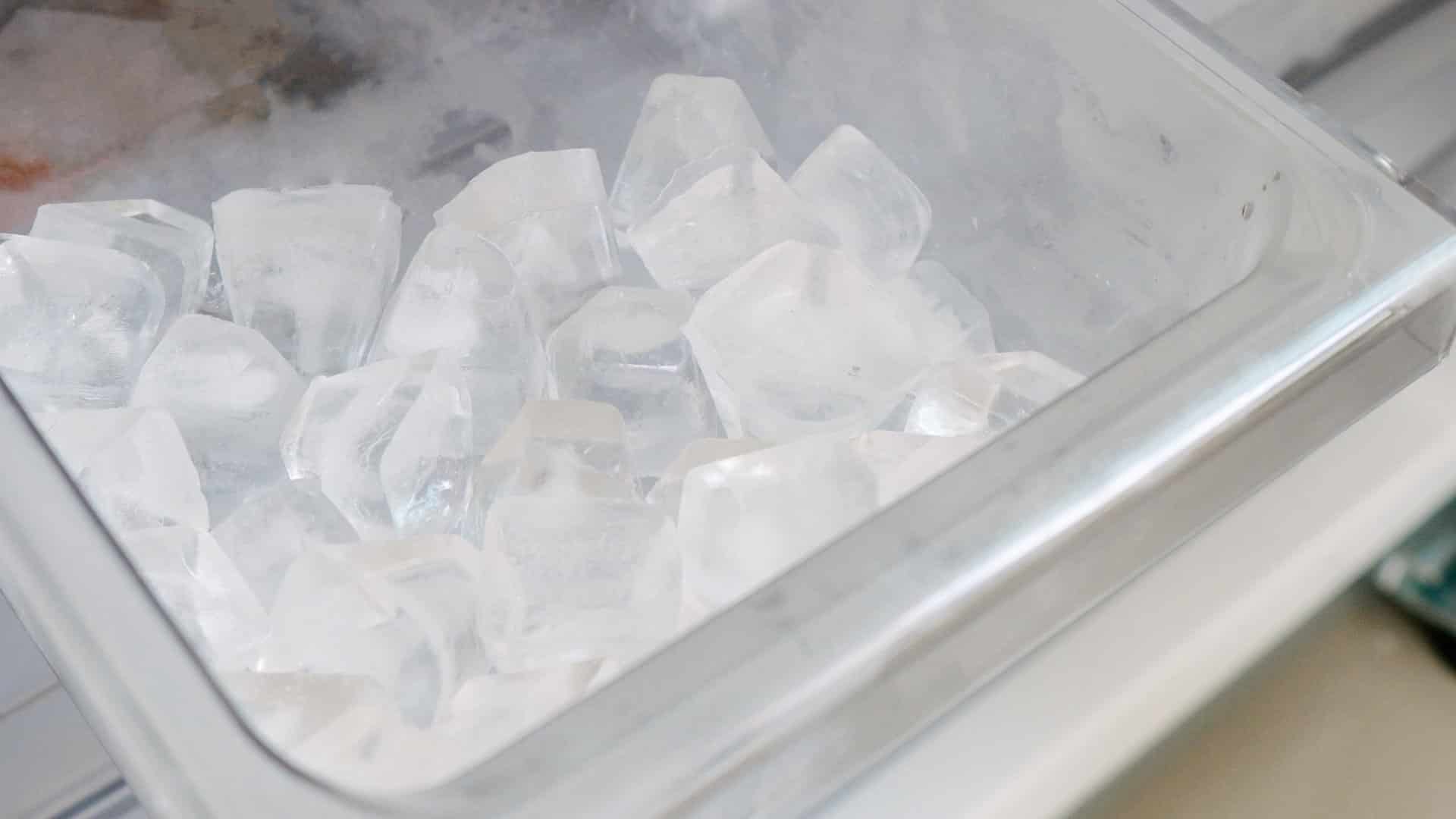
Mar. 06, 2024
How to Fix a GE Ice Maker Not Working (Quick Fixes)

Mar. 06, 2024
How to Fix the Electrolux Dryer Error Code E64

Mar. 06, 2024
Is Your Whirlpool Ice Maker Not Working? Here’s Why

Feb. 05, 2024
Can Styrofoam Be Microwaved? (Safety and Risks)

Feb. 05, 2024
Agitator vs. No Agitator Washer: What’s Best?

Feb. 05, 2024
Why Is Your Refrigerator Compressor Hot? (6 Potential Causes)

Jan. 03, 2024
How to Use Dishwasher Pods

Jan. 03, 2024
How to Unlock Your Microwave

Jan. 03, 2024
How Many Watts Does a Refrigerator Use?

Dec. 11, 2023
How To Fix a KitchenAid Dishwasher That Isn’t Draining

Dec. 11, 2023
GE Oven F2 Error Code: Causes & Solutions

Dec. 11, 2023
Maytag Washer Not Spinning? 5 Simple Solutions

Nov. 06, 2023
Why Is Your Refrigerator Not Cooling?

Nov. 06, 2023
How to Get Rid of Burnt Smell in Microwave

Nov. 06, 2023
How to Fix a Dishwasher Not Cleaning Properly
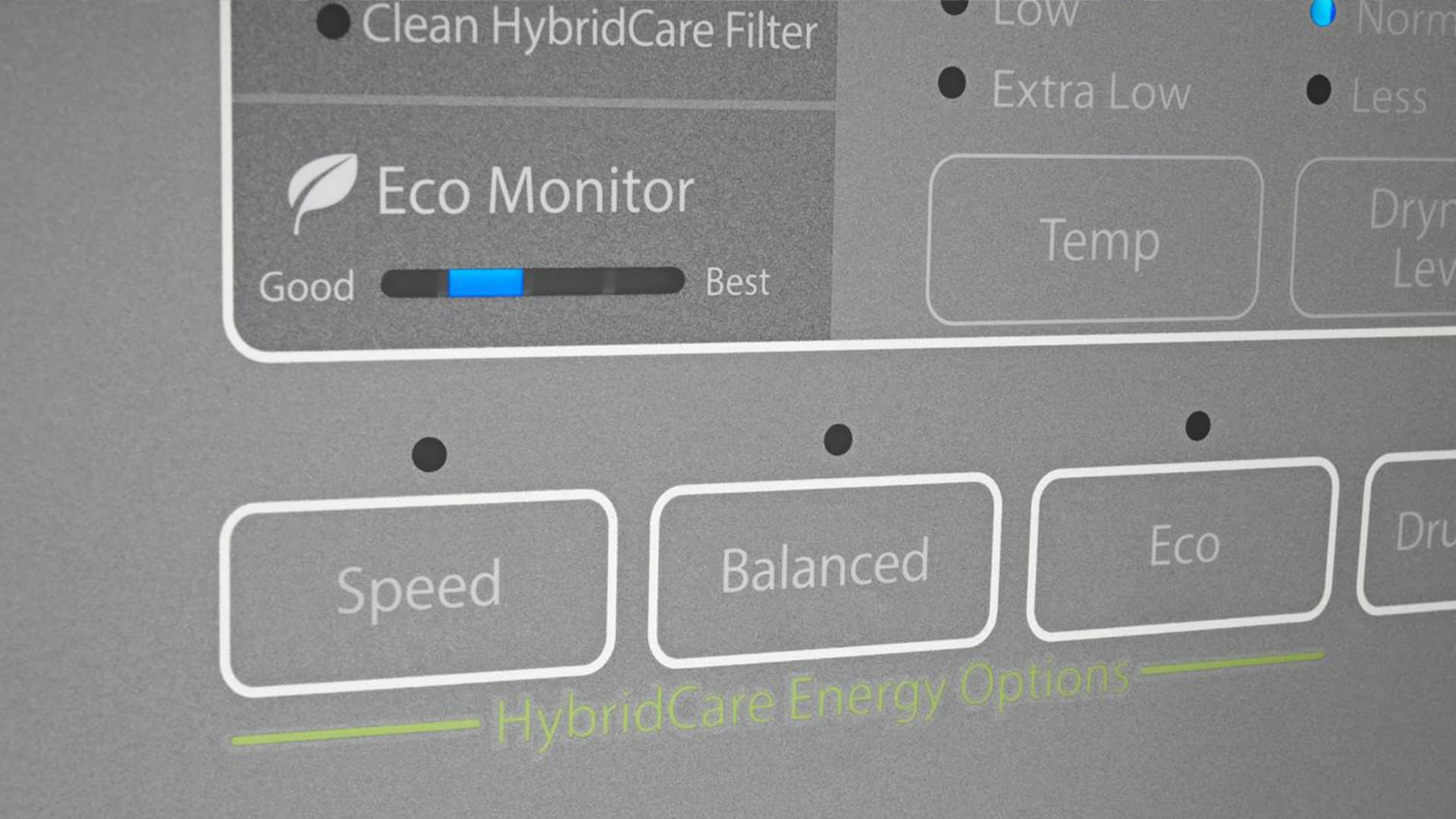
Oct. 02, 2023
How Much Energy Does My Dryer Use?

Oct. 02, 2023
Maytag Washer Error Codes: How to Fix Them
(877) 560-8485Give us a call
(754) 345-5121Send us a text