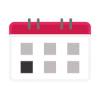Fixing your own microwave
Spending time fixing your own microwave saves you a significant amount of money and is often achievable with tools found in the garage. However, it is important to be careful when fixing your own microwave as they are powerful appliances that pose a shock risk. By unplugging your microwave and discharging the capacitor you can reduce the risk of any potential injuries.
Microwave models
This guide applies to most microwaves including those from:
- Breville including model LMO525BSS2JAN1
- Fisher & Paykel models OM60NDB1
- LG models MS4296OMBS, MS2336DB
- Panasonic models SD372SR, SN67KS, SN686SR
- Samsung models ME9114GST1, MS20A3010AL, MG22M8074AT
- Sharp models R60A0S, R395EBS, SM327FHW
- Sheffield models PLA0925, PLA0920
Common problems and how to fix them
1. Magnetron
A broken magnetron is the most common reason that your microwave is running but not heating your food. The magnetron is an essential part of a microwave which is responsible for creating the microwaves needed to heat your food. The magnetron can become damaged if the appliance is run without any food in it, or due to broken magnets and loose connections.
If a magnetron is broken, it cannot be fixed and must be replaced. This is often an expensive repair and, in many cases, it will be cheaper to invest in a new microwave. However, if you have spare microwave parts, replacing the magnetron is a viable option to consider before parting from your current microwave.
Signs you have a broken magnetron
- Your microwave runs but does not heat the food
- Your microwave is making abnormal noises, including a loud humming or vibrating noise, or a clicking sound.
- When inspecting the magnetron, one of the two magnets appears broken, or the metal cylinder that inserts into the microwave is discolored, i.e., is no longer silver
How to replace a broken magnetron
- Unplug the microwave and unscrew the side of the microwave to expose the components, including the magnetron. The magnetron is a small, metallic, box-shaped component that is screwed into the microwave
- Discharge the capacitor by touching the tip of a large screwdriver, or pliers with an insulated handle to the metal
- Disconnect the wires attached to the magnetron, making sure the screws are kept safe
- Fit the new magnetron into the space, hooking it in and securing it with the same screws. (The new magnetron will need to be from the same model)
- Plug the new magnetron in with the original wiring and reattach the side of the microwave
Finding a replacement magnetron
Magnetrons come in a variety of shapes, sizes, and configurations depending on which microwave you own. Different models include LG, Panasonic, and Samsung, to name a few. Every magnetron will have a sticker with the brand name and a model number on it. A replacement magnetron should have the same model number to ensure it is compatible with your microwave.
2. Broken door switch
The microwave door switch usually stops microwaves from being generated when the microwave door is open. The door switch is located inside the door of the microwave and is normally about an inch long with metal prongs attached. If the switch is broken, the microwave may appear to be working but will not be generating any microwaves and will not heat the food. Replacing a door switch is usually quite inexpensive as they are commonly used in other appliances. Some microwaves though will not run at all if the door switch is broken.
Signs your door switch is faulty
- When using your microwave, the turntable does not turn and the microwave does not heat up
- The microwave light does not come on when the door is opened
How to replace a broken door switch
- Unplug the microwave
- Remove the control panel by unscrewing the face or rims of the microwave
- Remove the wiring attached to the control panel, taking a reference photo to use when reconnecting the board
- Unscrew the switch assembly located on the side, sliding it out of place as necessary
- Remove the connectors attached to the switch assembly, again taking reference photos to use later
- Test for the defective switch using an odometer, or isolate the broken switch by looking for any signs of erosion
- Remove the faulty switch, either by unscrewing or unclipping the switch
- Screw, or clip in a replacement switch
- Reassemble the microwave, plugging in all the necessary wiring and screwing in the brackets and face that was removed
Finding a replacement door switch
It is important that the right door switch is used so that your microwave is able to operate. Parts will usually need to be bought from the same brand and have the right number of terminals – usually 2 or 3. The switches will also be ‘usually open’ or ‘usually closed,’ it is important to choose the right one.
3. High voltage diode `
A high voltage diode provides the power to the megatron that creates microwaves to heat your food. A defective high voltage diode will result in a microwave that runs but does not heat your food.
Signs your high voltage diode is broken
- You notice an electrical burning smell
- Your microwaves fails to heat food
- You notice a sparkling, buzzing or humming sound
Replacing a high voltage diode
- Unplug the microwave
- Remove the control panel by unscrewing the face or rims of the microwave
- Discharge the capacitor by touching the tip or a screwdriver, or pliers with an insulated handle to the metal
- Unscrew the diode from the frame and capacitor to remove it
- Install the new diode by using pliers to connect it to the terminal on the capacitor
- Screw the other side of the diode to the support bracket
- Reassemble the microwave by securing all loose screws and inserting the panel back into place
Finding a high voltage diode
High voltage diodes are not universal. It is important to buy the right diode by checking the model number of your microwave against the new diode.
Other common problems
Although less common, there can be other causes that result in your microwave running but not heating your food. These include:
- Blown thermal fuse/ thermal protector
- Defective high voltage capacitor
- Damaged high voltage transformer
- Defective control board

How to Resolve the Bosch Dishwasher E15 Error Code

How to Balance a Washing Machine (5 Quick Tips)

Solutions for a Frigidaire Gas Stove Oven Failure
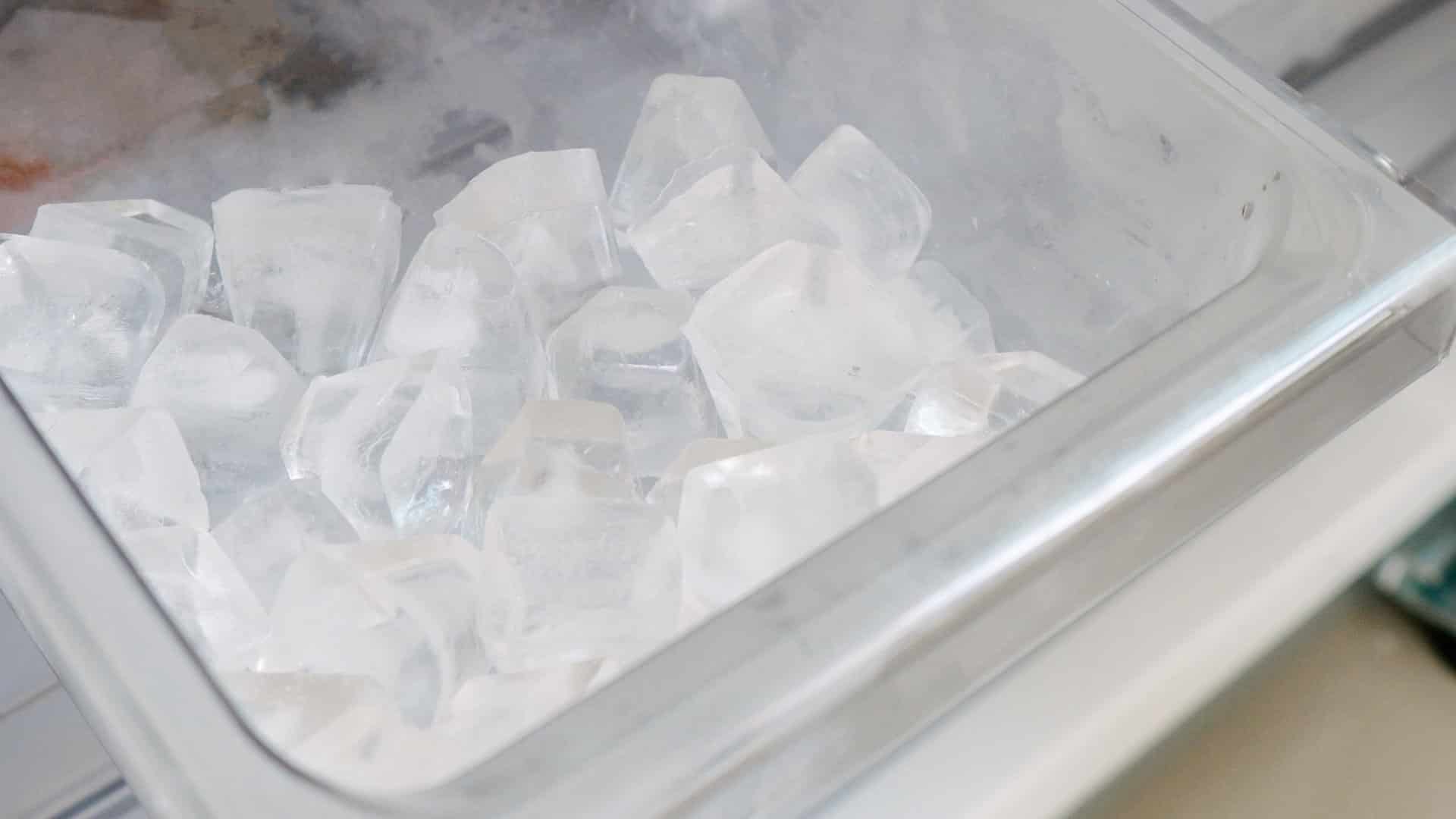
How to Fix a GE Ice Maker Not Working (Quick Fixes)

How to Fix the Electrolux Dryer Error Code E64

Is Your Whirlpool Ice Maker Not Working? Here’s Why

Can Styrofoam Be Microwaved? (Safety and Risks)

Agitator vs. No Agitator Washer: What’s Best?

Why Is Your Refrigerator Compressor Hot? (6 Potential Causes)

How to Use Dishwasher Pods

How to Unlock Your Microwave

How Many Watts Does a Refrigerator Use?

How To Fix a KitchenAid Dishwasher That Isn’t Draining

GE Oven F2 Error Code: Causes & Solutions

Maytag Washer Not Spinning? 5 Simple Solutions

Why Is Your Refrigerator Not Cooling?

How to Get Rid of Burnt Smell in Microwave

How to Fix a Dishwasher Not Cleaning Properly
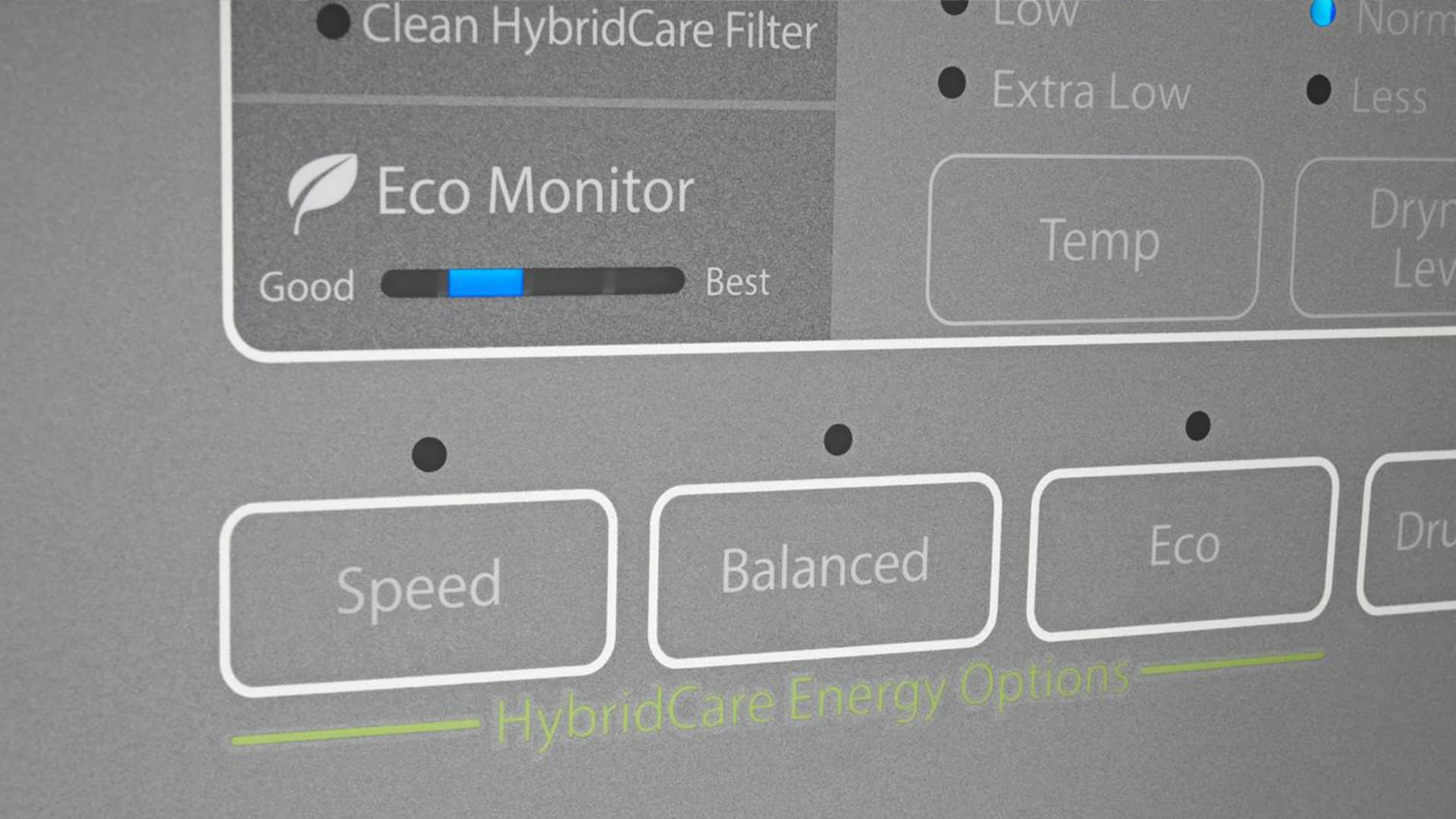
How Much Energy Does My Dryer Use?