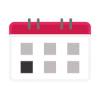Microwaves have become an important appliance in many people’s kitchens, and when they stop working, it can be very annoying and time-consuming, as you have to use another cooking method that takes a lot longer.
If your microwave has stopped working, it could be that one or multiple components within your microwave are faulty and need to be fixed.
Before you can fix your microwave, you first have to find out what is causing the problem. Simply follow our guide below and check each possible cause/component, and you should be able to get your microwave working again.
Check the Power Source
If your microwave won’t turn on at all, then you need to check the power source. If your microwave does have power but isn’t working, then move straight to the next component.
Here’s how to check the power source:
- Check the residence’s fuse box, and make sure that the circuit breaker that distributes power to your kitchen is turned on. If not, turn it back on and see if that solves the problem.
- Check all of the fuses. If you find a blown fuse, it will need to be replaced. After replacing the fuse, you should check to see if the microwave is now working.
- If the circuit breaker and fuses are fine, try another outlet for your microwave to see if it works in that one. If it doesn’t work, then move on to checking the next component. However, if it does work, this means the power socket is faulty and will need to be replaced.
Check the Turntable
The next component in your microwave to check is the turntable. The turntable is what rotates when your microwave is working.
Here’s how to check the turntable:
- Turn your microwave on to any cycle, and check if the turntable is rotating. If it is rotating, then this isn’t the cause of the problem, so you can move on to checking the next component.
- If the turntable is not rotating, open the microwave door and remove the turntable, the rollers, and the hubs if you can. Give all of the components a good clean, and then put them back into the microwave.
- Check if your microwave is now working. If not, move on to checking the next component.
Check the Display
Sometimes your microwave will display certain codes on the display screen (if you have one), and this will stop your microwave from working. To fix your microwave, you need to remove the codes.
Here’s what to do:
- Check to see if the display screen is showing a “locked” sign. When this happens, the microwave is locked and won’t work until you unlock it. You can unlock the microwave by pressing the “off” key for five seconds, or in some models, you press the “lock” key.
- Reset the clock. You can do this by pressing the “clock” key and then using the number keys to set the time, followed by pressing the “clock” key again, which will set the time.
- If your microwave still doesn’t work, move on to checking the next component.
Check the Line Fuse
If you still haven’t found the cause of your microwave not working, then you will need to check the internal components.
I need to make clear that working on microwaves is extremely hazardous because they store thousands of volts of electricity in their capacitors even after you have unplugged them, so there is a high risk of electric shocks occurring. If you don’t have the correct training, you should call your local technician.
If you have the correct training, then the first component to check is the line fuse. The line fuse can cause your microwave to stop working when too much current passes through the circuit in your microwave, causing the fuse to blow.
To check the line fuse:
- Turn the power off to your microwave.
- Remove the microwave cabinet (you usually just have to remove a few screws at the back of the microwave, and then it clips off).
- Locate the line fuse (check your manual if necessary).
- Use a multimeter to test the fuse for continuity.
- If the fuse has continuity, it is not blown, and you can move on to checking the next component. However, if it doesn’t have continuity, it is defective and needs to be replaced.
Check the Thermal Fuse
If you still haven’t found the source of the problem, the next component to check is the thermal fuse. The purpose of the thermal fuse is to cut the power off to the microwave when it overheats. When this happens, your microwave will stop working.
Here’s how to test the thermal fuse:
- Make sure the power is still turned off to the microwave.
- Locate the thermal fuse (check your manual if necessary).
- Check the thermal fuse for continuity by using a multimeter.
- If it has continuity, it is working fine, and you can move on to checking the next component. However, if it doesn’t have continuity. it will need to be replaced, as it cannot be fixed.
Check the Thermoprotector
The next component to check is the thermoprotector. The purpose of the thermoprotector is to cut off voltage to the microwave when it overheats. When this happens, your microwave will stop working.
Here’s how to check the thermoprotector:
- Make sure the power is still turned off.
- Locate the thermoprotector (check your manual if necessary).
- Check the thermoprotector with a multimeter to see if it has continuity.
- If the test shows that it has continuity, it is working fine, and you can move on to checking the final component. However, if it doesn’t have continuity, you can first try to reset it. If that doesn’t work, it will need to be replaced.
Replace the Main Control Board
The final component that could be faulty is the main control board. the main control board doesn’t become completely defective very often, but it can happen sometimes. The problem is it’s almost impossible to test, so if you’ve tried everything else and still haven’t fixed your microwave, you should consider replacing the main control board. However, it might be a better idea (and cheaper) at this point to just buy a new microwave.

How to Resolve the Bosch Dishwasher E15 Error Code

How to Balance a Washing Machine (5 Quick Tips)

Solutions for a Frigidaire Gas Stove Oven Failure
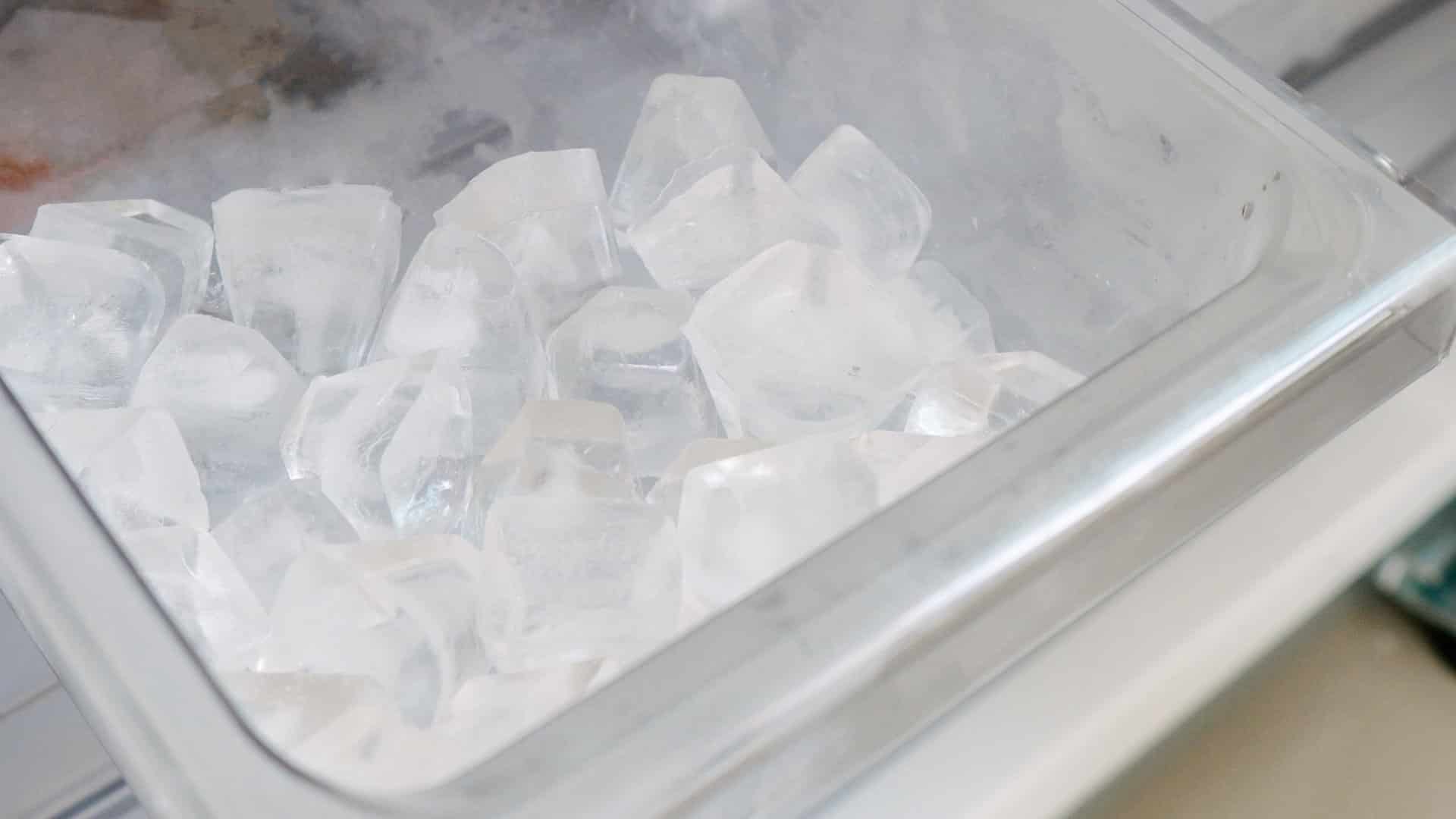
How to Fix a GE Ice Maker Not Working (Quick Fixes)

How to Fix the Electrolux Dryer Error Code E64

Is Your Whirlpool Ice Maker Not Working? Here’s Why

Can Styrofoam Be Microwaved? (Safety and Risks)

Agitator vs. No Agitator Washer: What’s Best?

Why Is Your Refrigerator Compressor Hot? (6 Potential Causes)

How to Use Dishwasher Pods

How to Unlock Your Microwave

How Many Watts Does a Refrigerator Use?

How To Fix a KitchenAid Dishwasher That Isn’t Draining

GE Oven F2 Error Code: Causes & Solutions

Maytag Washer Not Spinning? 5 Simple Solutions

Why Is Your Refrigerator Not Cooling?

How to Get Rid of Burnt Smell in Microwave

How to Fix a Dishwasher Not Cleaning Properly
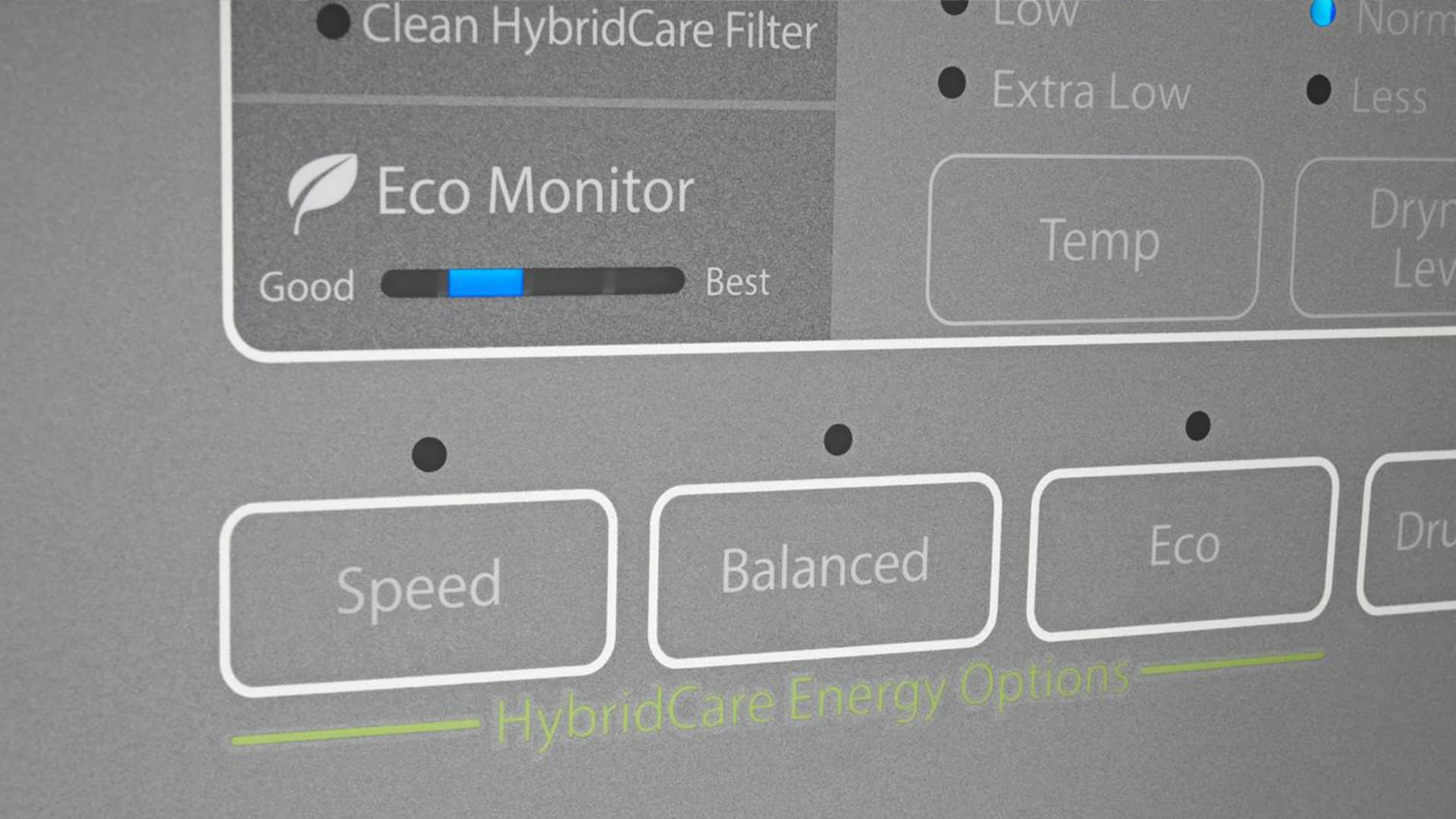
How Much Energy Does My Dryer Use?