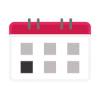Microwaves are one of the most frequently used appliances in a modern kitchen, which means that they also need cleaning regularly. This article will highlight the main ways to ensure your Samsung microwave stays clean and fresh.
This guide covers all major Samsung Microwave models, including:
ME16H702SES/AA-0000
ME18H704SFS/AA-0000
MMV1153BAS
MR5471G
MR6471G
MU4270W
MW1010
MW2030U
MW2070U
SMH1713S
SMH1816S
SMH7185STG
SMH7187STG
SMH8165ST
SMH8187STG
SMH9151B
SMH9187B
SMH9187ST
SMH9187W
SMH9207ST
SMK9175ST
Before you begin, bear the following safety tips in mind
- If you don’t need to use heat to clean your Samsung microwave, switch it off and unplug it before cleaning to prevent any unfortunate mishaps.
- Don’t clean your microwave with harsh chemicals. While using your device to cook food or beverages, you don’t want to unintentionally consume any chemicals.
1. General exterior clean
The outside of your Samsung microwave can easily become covered in grease, grime, and spots of food. Cleaning this is the first step to getting your microwave looking brand new.
- Using a diluted window cleaner is a great way to clean the exterior of your microwave. Use a microfiber cloth or a sponge and dip it in the solution and start scrubbing the exterior of your unit. Repeat the process to make sure that the microwave is properly clean.
- Pay special attention to the control panel, as it can often show fingerprints. With a moist towel, clean the control panel, then dry it.
- Don’t neglect the underside of your Samsung microwave. Make sure to use a mixture of warm water and detergent to remove oil and dust from the bottom of your microwave.
- Always check the door seals to make sure they are clean and that there is no dirt on them as this could prevent the door from closing correctly. Use water and very mild soap to clean the glass door. Use a delicate cloth to prevent any scratches.
2. General interior clean
If your Samsung Microwave is only mildly dirty, then you can clean the interior using just wet paper towels. Simply put the wet paper towels inside the microwave and run it for around 2 minutes on high. Using this technique can help you eliminate undesirable debris and pollutants from your microwave by creating steam. You can then use the paper towels to wipe down the sides of the microwave.
Steam cleaning also acts as a precursor for more difficult problems, such as food that is stuck onto the interior.
3. Deep interior clean
Sometimes your Samsung microwave needs more intense cleaning than just wiping with wet paper towels. In this case, there are a few different methods you can use to remove stubborn stains, such as grease, grime, or caked-on food.
With all of these methods, don’t forget to take out the turntable in order to clean underneath it. The turntable itself is dishwasher safe, so feel free to put it in the dishwasher to clean it. Otherwise, washing it with warm soapy water should suffice.
Dish soap method
This is similar to the method above but more suitable for a dirtier microwave.
- Put equal parts of water and dish soap in a non-metallic bowl that may be used in the microwave.
- Let it run on high for a minute, or until it steams. Take out the bowl, then wipe the microwave’s interior with a sponge or a rag.
Baking soda method
- Baking soda makes a great natural cleaner. Make a mixture of baking soda and water, then spread it on any hardened food that has become trapped in your Samsung microwave.
- After letting it sit for at least five minutes, wipe it off with a damp sponge or towel.
- Repeat the procedure as necessary to thoroughly and effortlessly remove the undesirable burned food from inside.
Diluted vinegar method
- Pour one cup of water and one cup of vinegar into a bowl that is microwave safe.
- Put the bowl in the microwave and heat it for one minute, or until it steams.
- Thoroughly wipe down the inside of your microwave. You should find that any stubborn stains are gone.
- To ensure that there are no vinegar remnants within your microwave, wipe the appliance dry before using it once more.
4. Getting rid of smells
If it has been a while since you last cleaned your Samsung Microwave, or if you have been using it to heat something particularly pungent, you may find that your microwave smells unpleasant. Luckily, there is a simple solution for this.
- Halve a lemon and set the cut side down on a microwave-safe tray.
- Put the dish in the microwave with a few teaspoons of water until steam is produced.
- Take out the dish and wipe away any residual liquid inside the microwave. Your Samsung Microwave should be smelling clean and fresh again.
5. Cleaning the grease filter
You do not need to worry about this if you have a countertop microwave, but over-the-range Samsung microwaves use grease filters. These are located at the bottom of the microwave and need to be cleaned regularly.
To do this, follow the steps below.
- First remove the grease filter from your Samsung microwave. To do this, push the front of the grease filter case where it says PUSH. The filter will click and release.
- Remove the filter case completely.
- Pull the plastic away from the filter in order to pop it out of the casing.
- Put the grease filter in a sink of hot water with a little dish soap. Rinse thoroughly, then shake to dry. Debris embedded in the filter can be removed by simply brushing it.
- Repackage the filter in the plastic case, then insert the case into the microwave’s slot until it snaps into place. Ensure that the word PUSH is upright.
After following the above tips, your microwave should be clean and fresh once more!

How to Resolve the Bosch Dishwasher E15 Error Code

How to Balance a Washing Machine (5 Quick Tips)

Solutions for a Frigidaire Gas Stove Oven Failure
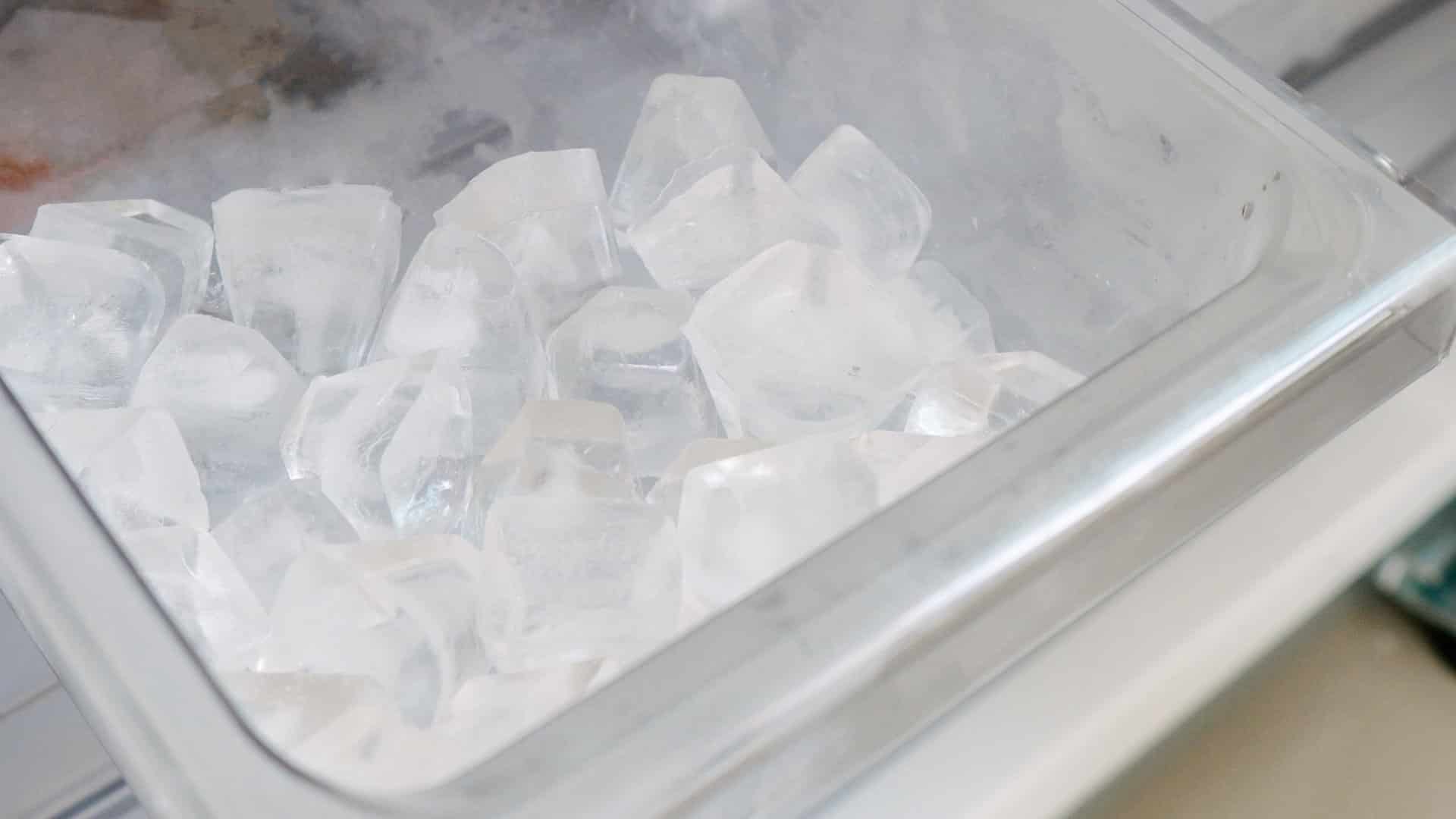
How to Fix a GE Ice Maker Not Working (Quick Fixes)

How to Fix the Electrolux Dryer Error Code E64

Is Your Whirlpool Ice Maker Not Working? Here’s Why

Can Styrofoam Be Microwaved? (Safety and Risks)

Agitator vs. No Agitator Washer: What’s Best?

Why Is Your Refrigerator Compressor Hot? (6 Potential Causes)

How to Use Dishwasher Pods

How to Unlock Your Microwave

How Many Watts Does a Refrigerator Use?

How To Fix a KitchenAid Dishwasher That Isn’t Draining

GE Oven F2 Error Code: Causes & Solutions

Maytag Washer Not Spinning? 5 Simple Solutions

Why Is Your Refrigerator Not Cooling?

How to Get Rid of Burnt Smell in Microwave

How to Fix a Dishwasher Not Cleaning Properly
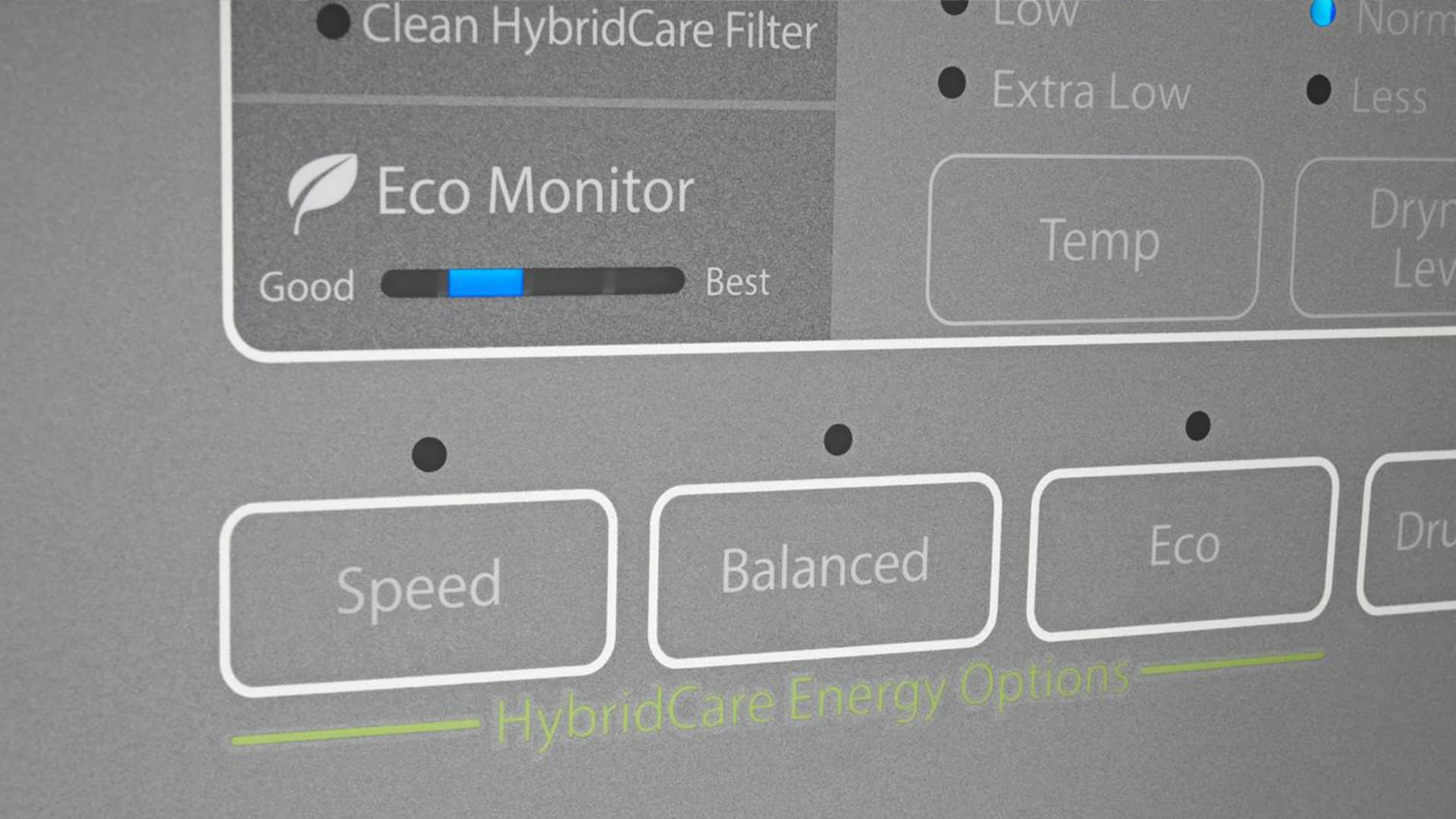
How Much Energy Does My Dryer Use?